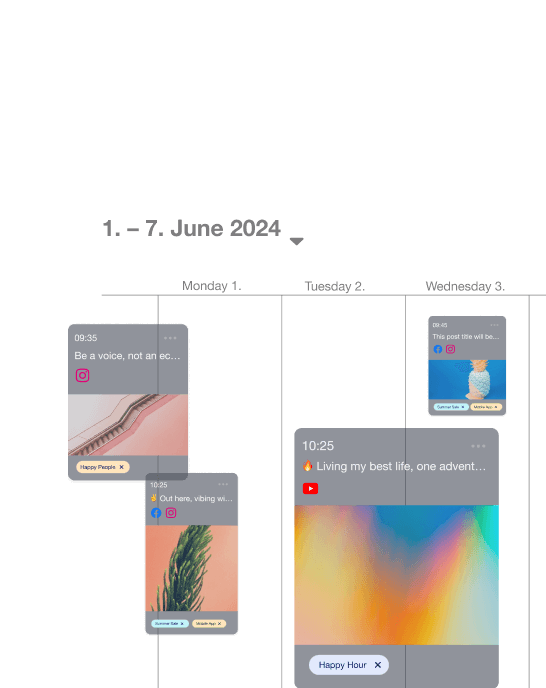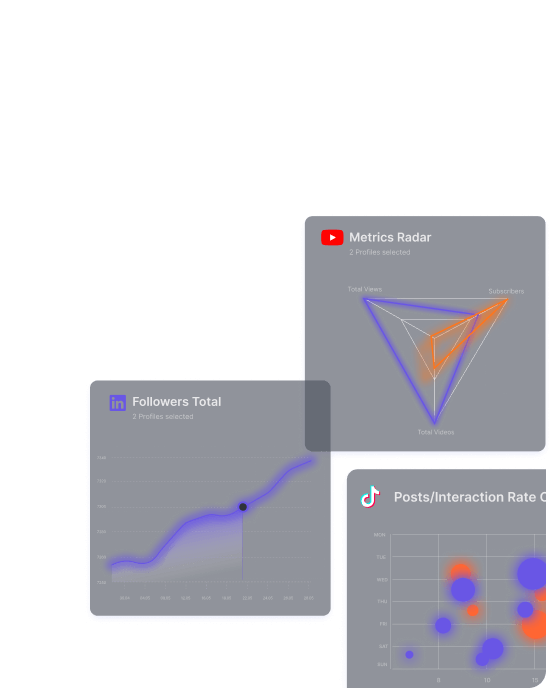Create and share Canva designs with Facelift in seconds.
With the Facelift App in Canva, you can design stunning social media posts and seamlessly export your designs into the Facelift media library for an even faster scheduling workflow.

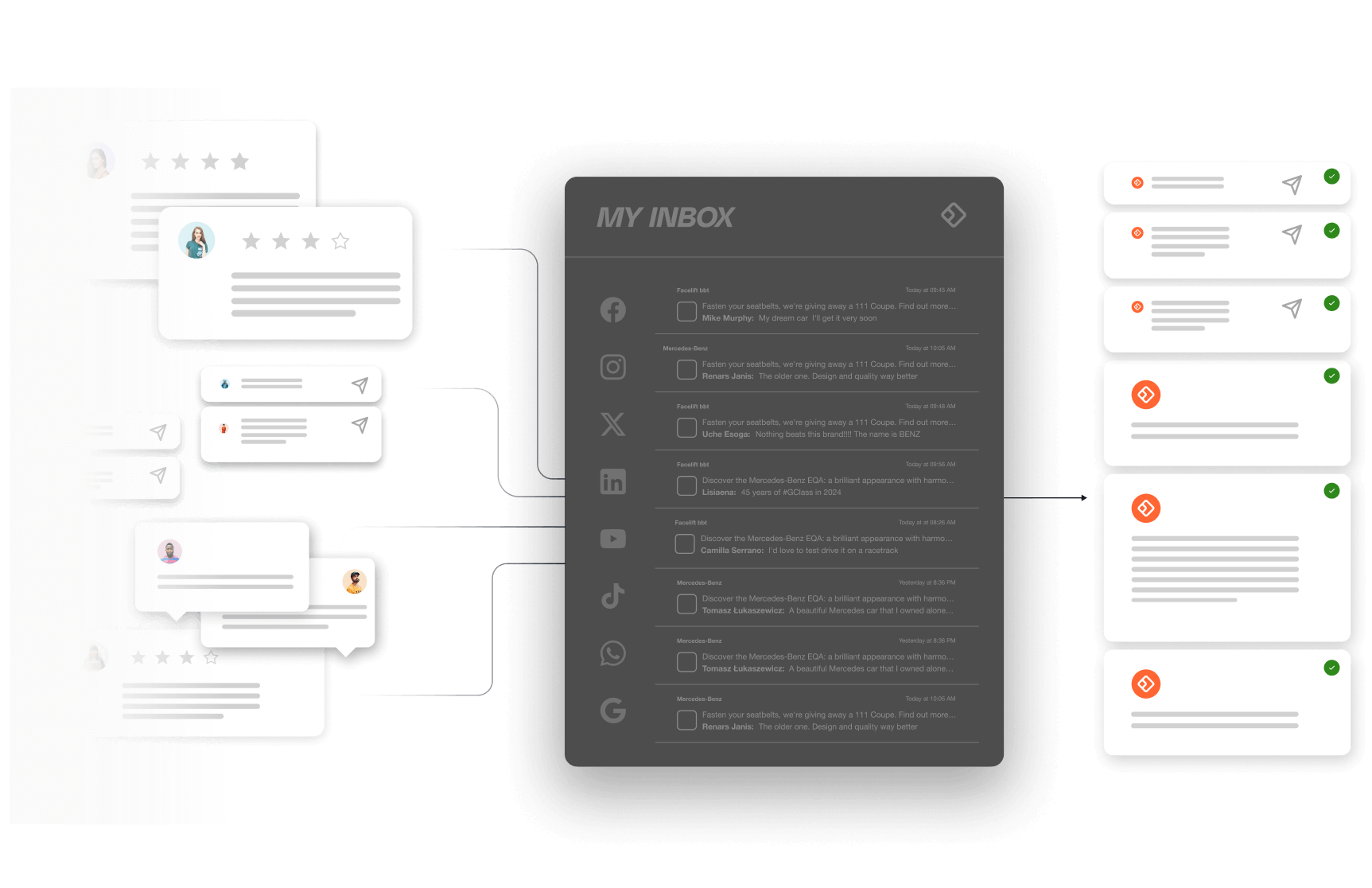
Ditch the Downloads for Ultimate Convenience.
- Effortlessly access your Facelift media library within Canva and incorporate stunning photos or videos into your design projects
- Seamlessly transfer your captivating social media graphics and videos from Canva to Facelift in a matter of seconds
- Say goodbye to the tedious process of downloading Canva designs and manually uploading them to Facelift
- Ensure a cohesive and polished look across all your social media platforms, maintaining a professional and consistent appearance
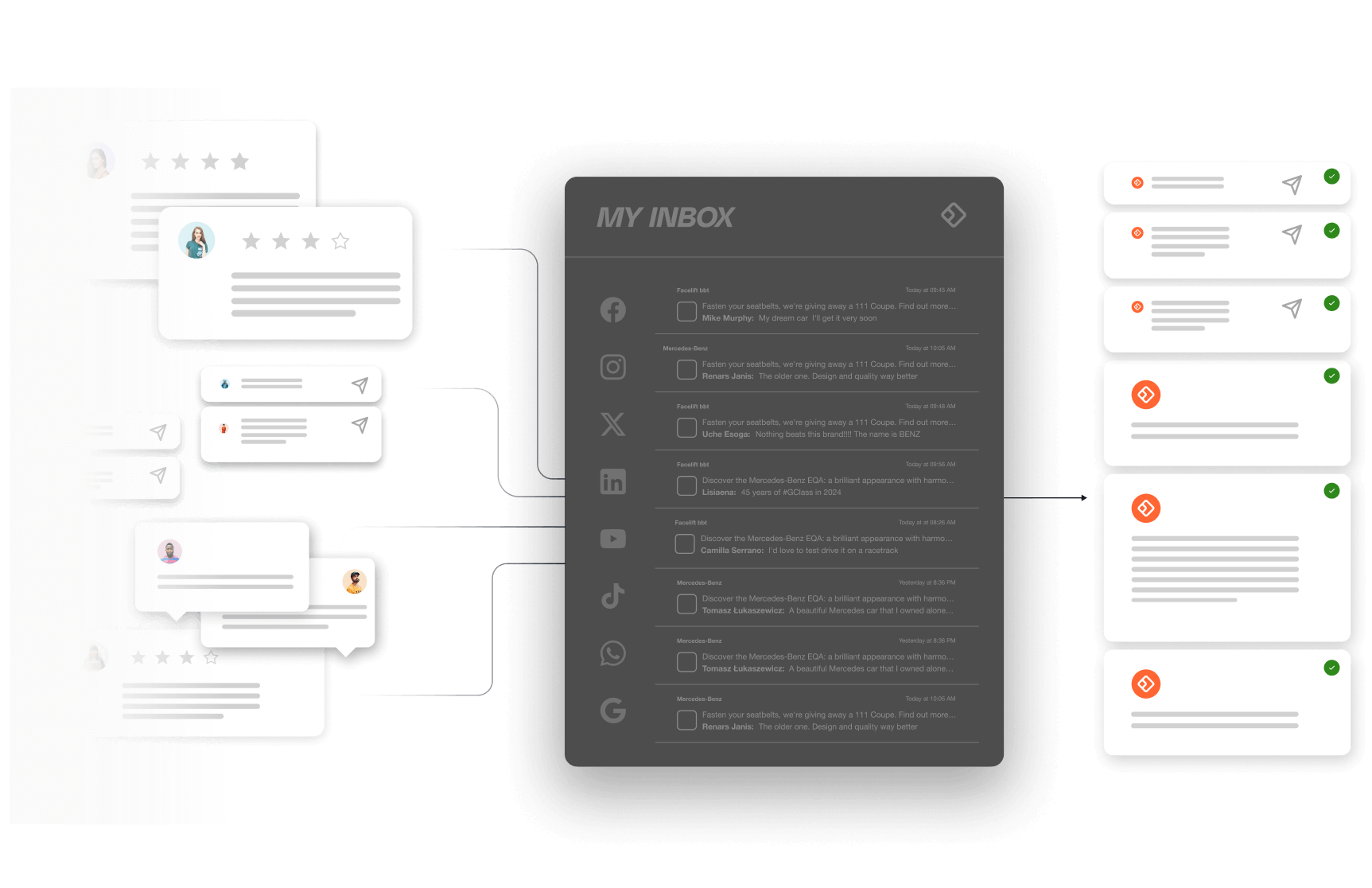
Turn your Canva designs into stunning Social Media posts.
As a Social Media Manager, one of the critical tasks is to develop a plan for what to post on social media. But it's not just about scheduling – each post also needs a great image or video, so creativity is necessary.
With Canva, you can create eye-catching social media posts, engaging infographics and stories, memorable thumbnails for your reels, and other graphics or videos tailored to your specific needs.
With Facelift's seamless integration in Canva, sharing your designs with Facelift Orchestrate is simpler than ever before.
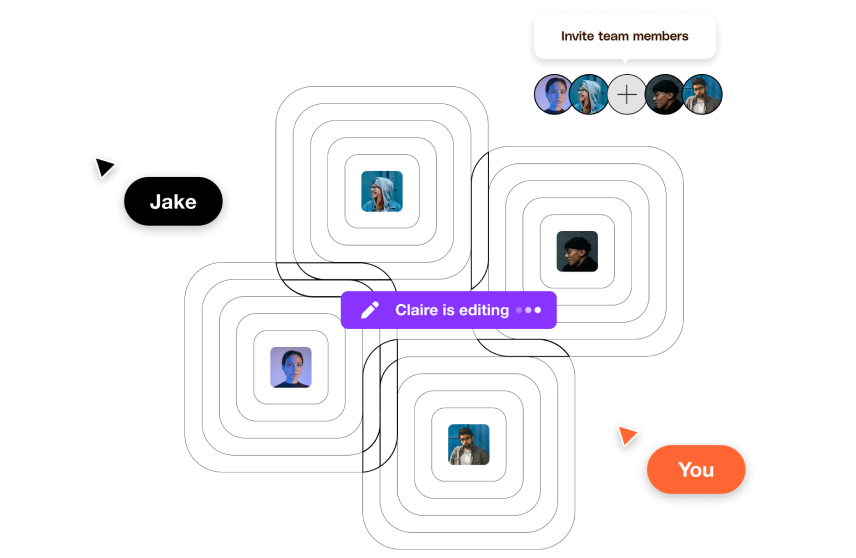
COLLABORATION IS KEY. COMPANY-WIDE.
Social media is no longer a task for just one department, it requires company-wide collaboration, often with external collaborators. Our plans prioritize teamwork. Instead of worrying about bringing in new users, focus on achieving collective success.
Chat with colleagues while replying to messages, get instant browser notifications if there is a need to act quickly, see who is assigned to a message or already typing and ask for approvals in one central workspace.

Increase your reach with employee voices

Supercharging Social Media in the Retail Industry

Delivering Multinational Results on Social Media