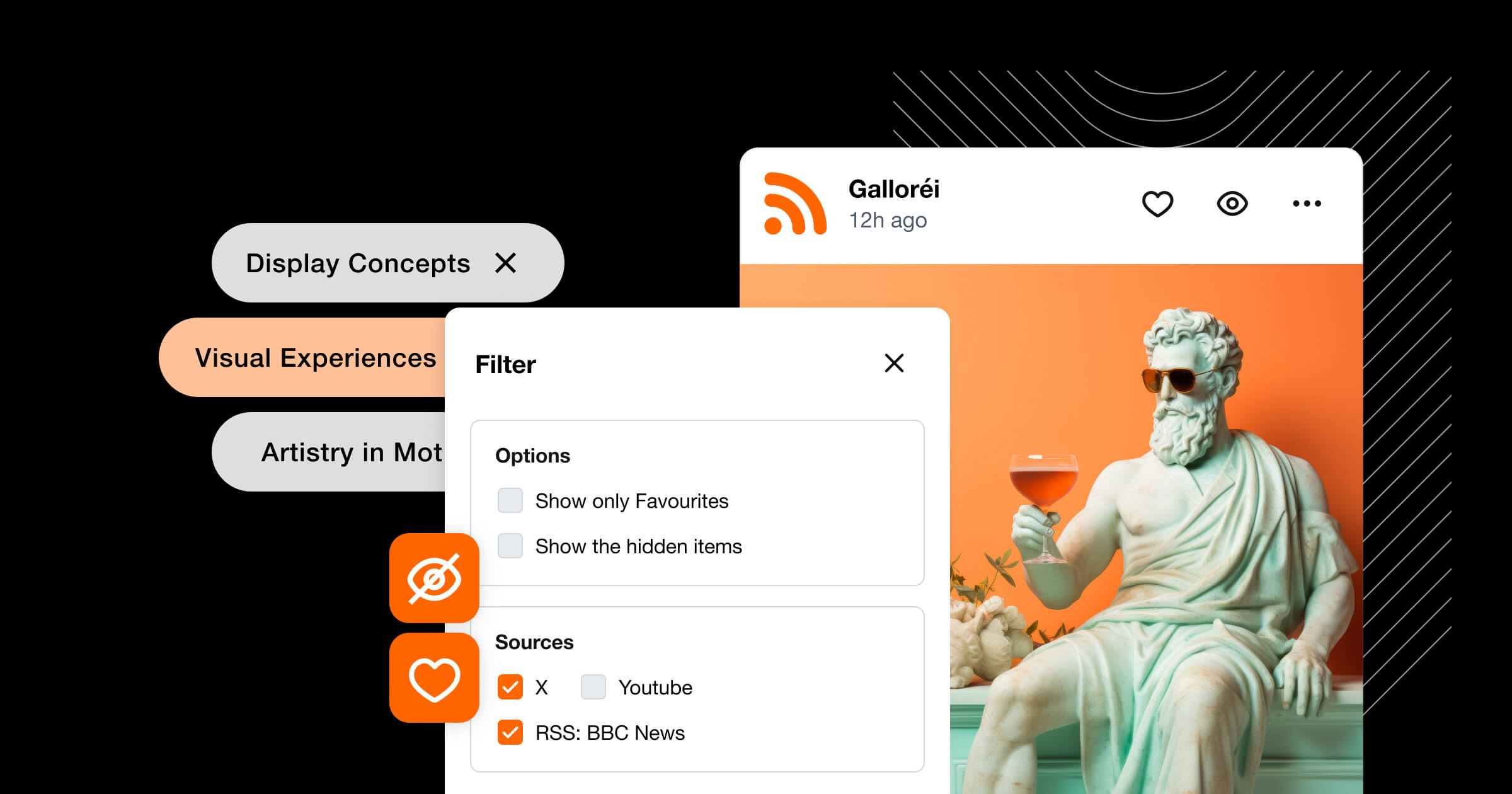Facelift’s newest feature, Inspire, continues our expanding offerings. Inspire is equipped with powerful new features designed to give you fresh new ideas that truly stand out!
RSS Feed Integration
After launching Inspire, we reviewed customer feedback and defined the next steps for the product. Now, you can personalize your content streams by adding the RSS feeds most relevant to your company, ensuring you receive timely and essential updates.
Here’s how RSS integration for inspiration enhances your content workflow:
- Fresh, real-time content stream: Be the first to catch up with new ideas and trends.
- Diverse content sources: Subscribe to feeds from different websites and discover niche content from a range of sources your competitors might overlook.
- Efficient curation: Centralized content in an RSS reader saves time and makes discovering relevant content easy.
- Trendspotting: Stay ahead by tracking emerging trends and competitor activity once you connect their RSS feeds to your board.
- Customization: Tailor feeds to your interests and organize them for quick reference.

RSS feeds keep you informed, help spark your creativity, and streamline content discovery, which helps you to create unique, engaging content easier.
New filter and sorting options
Gain complete control over your Inspire boards with our enhanced filtering and sorting features! Now, you can filter board items by source, favorites, or hidden content, and sort them by date for a streamlined view. Import RSS items with specific keyword filters, and search with key phrases like "social media orchestration" — even handling special characters for pinpoint accuracy. Additional options allow you to search items on your board by time range, making it easier and faster than ever to find exactly what you need.
Plus, with the enhanced card layout, you can quickly view titles, authors, and descriptions—well-organized and easy to navigate. You can also sort your boards by name or creation date, ensuring you can find what you need in no time.