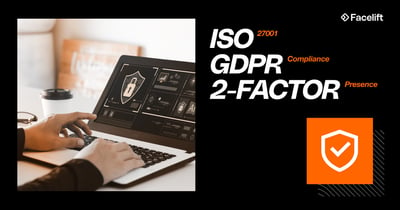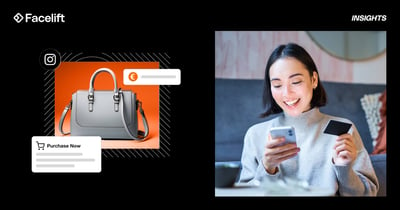With technology in everyone's pocket, the creation of decent video content for social media has never been simpler or more accessible to the public. Tools like a video clipper can make editing easier, but simpler does not necessarily mean better.
This brief guide is aimed at social media creators who already understand the functionality and uses for the platforms, but who are looking for a "cheat sheet" for the more technical side of creating video.
For more general information about video and story content on social, and how they can be used by your organization, please look at our free guide to short-form video content on social media.
Short-form video technical infographic

Optimizing your short-form video content
Whenever possible, you should subtitle video content. This is because over 80% of social media users – particularly mobile users – consume their content without sound and it is an increasingly common accessibility expectation for users.
Platforms such as YouTube are fully equipped for subtitling natively in most major languages, but most platforms do not offer this yet.
This means that longer-form content that is created independently of the social media platforms on which it is posted (professionally shot/recorded and then edited using 3rd party software) should receive subtitles as a part of its post-production.
When this is not possible, such as in the case of direct, in-app creation for something like an Instagram Story, some creators choose to use a call to action requesting that viewers activate their sound.
Using music and sound effects
Music is an integral part of many social media video features, particularly among story-type content on platforms such as TikTok and Facebook or Instagram Stories. These platforms come with a wide selection of free-to-use songs that are readily available to creators and easy to search through. They are not necessary to use, but can often add a nice touch.
When using music or sound from other sources, always determine whether the sounds falls under creative commons, and whether it is approved for professional or promotional purposes.
Read our guide about to how to add music to an Instagram Story here.
Social Video Content Management via facelift
Looking for assistance managing your library of video content for social media? facelift's media library is expansive and capable of containing your media files in one convenient location, and is available anywhere, including via the mobile app, so you can upload music and other sound files directly to your short-form videos.
You can use this library to quickly and easily store your content and publish it on many of your social media platforms with just one click.
Not only that, facelift can help you make sure that your video files meet the requirements of the platforms on which they will be published, gently reminding you of which formats or aspect ratios, etc., are allowed on each platform, and displaying a preview for each so you know what your post will look like long before it goes public. If you'd like to see it in action, check out our free 14-day trial.