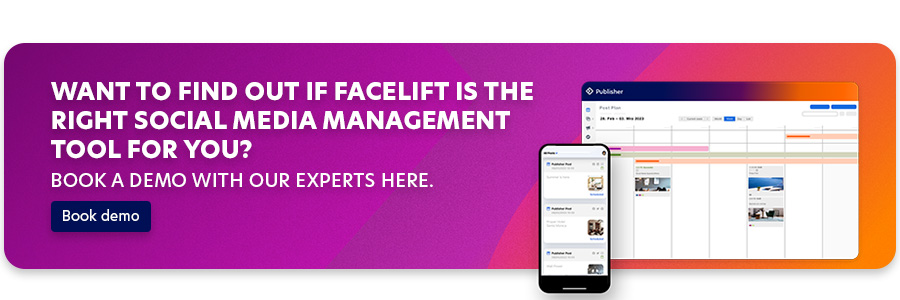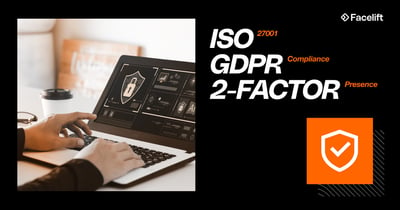Understanding the power of visual content on LinkedIn
Visual content is the most powerful thing you can publish on social media, including LinkedIn. While it may seem that many people are still taking advantage of longer-form, text-heavy posts (which I still love!), videos still outperform at every level, and 91% of respondents to this survey stated that it is their preferred content format.
With its ever-growing popularity among professionals worldwide (they just hit 1 billion users in November 2023!), LinkedIn provides a unique opportunity to connect with executives and interns alike.
But to truly captivate your audience, you need to understand the power of visual content on this platform.
Visual content, which for the purposes of this article means video content and images, whether carousels, infographics, or simple image posts, has a higher chance of grabbing attention and leaving a lasting impression than plain text. It allows you to convey information in a more engaging way that sticks with your followers.
Moreover, visual content has the ability to evoke emotions and tell compelling stories.
Storytelling that resonates emotionally with your contacts and followers can lead to increased brand awareness, trust, and conversions - not to mention increased networking opportunities.
Visual content for the LinkedIn algorithm
In addition to its impact on audience engagement, visual content also plays a significant role in LinkedIn's algorithm. In fact, it gets 5x the engagement, which is what algorithms on all platforms crave. Don't just take it from me; here it is straight from the horse's mouth.
LinkedIn prioritizes posts with visual content, as they tend to generate more interactions and drive higher levels of user engagement. By understanding how visual content influences LinkedIn's algorithm, you can optimize your posts to reach a wider audience and increase your visibility on the platform.
Identifying your target audience and objectives
Before diving into creating visual content for LinkedIn, it's still necessary to identify your target audience and objectives for the platform - theirs and yours. This will help you tailor your content for your audience and meet your marketing goals. One of the strongest ways to do this is by using social media analytics data from quintly. You can take a look at quintly and explore its capabilities by following this link.
To identify your target audience, conduct qualitative and quantitative research via either your own outreach methods or by using a tool such as quintly, and gather these insights into a database that will support your social media marketing.
These research points can include (but aren't limited to!)
- demographics,
- job titles,
- industries,
- and pain points.
In addition to identifying your target audience, you must define your objectives for them.
Do you want to increase brand awareness, generate leads, or drive website traffic? Something else?
Creating engaging visual content for LinkedIn
Creating engaging visual content for LinkedIn requires a thoughtful approach and attention to detail. Here are some strategies to help you create captivating visuals that resonate with your audience:
1. Use eye-catching visuals: Choose images, infographics, or videos that grab attention and convey your message effectively. Use high-quality visuals relevant to your content and aligning with your brand identity.
2. Tell a story: Visual content is a great way to tell a story and create an emotional connection with your audience. Whether it's through a series of images or a video narrative, storytelling can engage your audience and leave a lasting impression.
3. Incorporate brand elements: Use your brand colors, logo, and typography to create a cohesive visual identity. Consistency in visual branding helps in building brand recognition and trust.
4. Keep it concise: LinkedIn is a professional platform, and your visual content should be concise and concise. Avoid cluttered designs and focus on delivering your message efficiently.
5. Experiment with different formats: Don't be afraid to try different visual content formats, such as carousel posts, slideshows, or interactive videos. This can add variety to your LinkedIn feed and keep your audience engaged.
But how can you actually create this content? Well, with Canva, of course!
Canva is one of the most powerful and accessible tools for organizations of all sizes to create a very wide range of visual content. This can include everything from graphs and charts to social media banners, ads, and even Christmas cards - among so many more.
Canva also integrates with Facelift, so if you want to create high-quality visual content for LinkedIn or any other supported platform, Facelift makes this quick and painless.
You can read more about how to use Canva for social media creation here, and if you're a Facelift user, take a minute to read our product update.
Optimizing visual content for LinkedIn's algorithm
To maximize the reach and visibility of your visual content on LinkedIn, optimizing it for the platform's algorithm is essential. Here are some tips to help you optimize your visual content:
Use relevant keywords
Incorporate relevant keywords in your visual content, including image descriptions, captions, and video titles. This will improve your content's discoverability when users search for related topics.
Add alt text to images
Alt text provides a text alternative to images, making them accessible to visually impaired users and others using screen readers. They also appear when, due to technical issues, images do not properly load on a user's screen.
Include descriptive alt text that accurately represents the image's content, not just random words. Remember that LinkedIn alt texts have a 120-character limit.
Engage with your audience
Encourage your audience to like, comment, and share your visual content. Engagement signals to LinkedIn's algorithm that your content is valuable and relevant, increasing its visibility in users' feeds.
Furthermore, social media engagement is likely among your absolute top KPIs. We wrote a whole lot more about how engagement affects overall performance, so take a look!
Post at optimal times
LinkedIn's algorithm considers the recency of posts when determining their visibility. Identify the optimal times when your target audience is most active on the platform and schedule your visual content on LinkedIn accordingly.
Read this article by quintly to find out more about publishing content at optimal times.
Analyze and iterate
Regularly analyze the performance of your visual content using LinkedIn analytics and/or another social media analytics tool.
Use it to identify trends, patterns, and insights to refine your content strategy and make data-driven decisions. Taking these steps seriously will allow you to boost the visibility of your LinkedIn video content to reach a wider audience and drive higher levels of engagement.
Promoting and measuring the success of your visual LinkedIn content
Here are some strategies to promote and measure the success of your visual content:
1. Share your visual content across relevant LinkedIn groups and communities. Join groups that cater to your target audience and actively participate in discussions to establish your thought leadership.
2. Collaborate with influencers and industry experts to amplify the reach of your visual content. Partnering with influential individuals can expand your audience and increase the credibility of your brand. This one is so important and effective that we held an entire webinar on influencer marketing. Take a look here for free!
3. Leverage LinkedIn's advertising options, such as sponsored content and display ads, to boost the visibility of your visual content. Set clear objectives, target specific audience segments, and track the performance of your ads to maximize your ROI.
4. Regularly monitor and analyze the performance of your visual content. Track metrics such as impressions, engagement, click-through, and conversions. Use these insights to optimize your content strategy and make data-driven decisions.
5. A/B test different variations of your visual content to identify what resonates best with your audience. Experiment with different visuals, captions, and formats to find the winning combination that drives the highest engagement and conversions.
By promoting your visual content strategically and measuring its success, you can continuously improve your LinkedIn marketing efforts and achieve your objectives. Remember to regularly evaluate your strategy, adapt to changes in the platform's algorithm, and stay up-to-date with the latest trends and best practices.
Conclusion
Visual content is a powerful tool for LinkedIn marketing, especially when targeting mid to senior-level executives at larger enterprises. By understanding the power of visual content on LinkedIn, identifying your target audience and objectives, creating engaging visual content, optimizing it for LinkedIn's algorithm, and promoting and measuring its success, you can maximize your LinkedIn marketing efforts and achieve your marketing goals.
Want to know what's even better? Facelift now not only supports LinkedIn as one of its primary platforms, it also offers the ability to link and manage personal profiles! This is a powerful new feature to consider when choosing your next social media management tool.
Personal profile management allows you to simplify the creation and distribution of content across not only your business's pages but also those of anyone at your organization who is interested in getting involved!
Pre-write content that conforms to your brand and provides an easy way for your corporate influencers to promote your company organically and in a natural way.
To learn more about LinkedIn personal profile support, look at our last product update here and learn how to get started with Facelift. It only takes a minute to schedule a demo with one of our product experts, so you have nothing to lose!