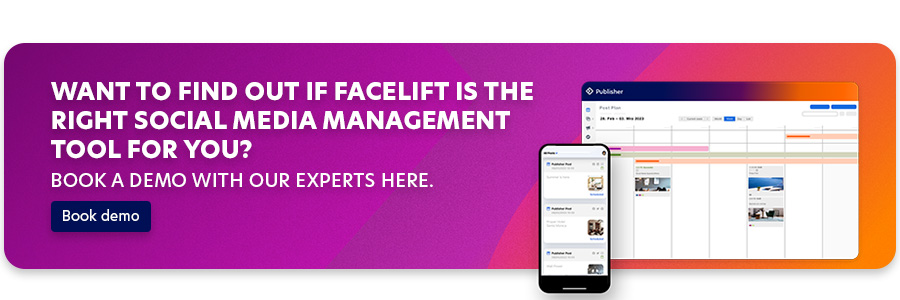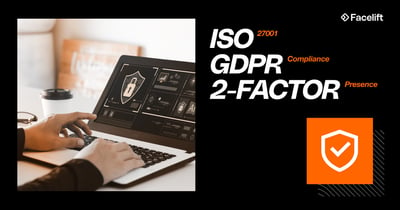Hashtags have become an indispensable tool for making content visible and sparking conversation on social media. Whether on platforms like Instagram, TikTok or Pinterest, hashtags play a critical role in increasing reach and engagement.
In this blog post, we take a closer look at what hashtags are and how to use them effectively across different social networks.
What are hashtags?
Hashtags are keywords or phrases marked with the "#" symbol. They are used to tag, organize, and categorize content to make it easier to find and access. Hashtags are often used on social media to link posts, photos, videos, and other content to specific topics or trends.
Hashtags are very important in digital communication because they allow users to search for specific content and connect with other posts on a similar topic. By using hashtags, users can contextualize their posts, integrate them into larger conversations, and present their content to a broader audience.
What networks do people use hashtags on?
The use of hashtags began primarily on Twitter (now X), where they were first used to tag topics and organize discussions. Today, hashtags are widely used on a variety of social networks.
The most popular platforms where hashtags are used are Instagram, X, Pinterest, and TikTok. Each of these networks has its own culture and use of hashtags, so it's important to understand the nuances of each platform to use hashtags effectively.
Hashtags on Instagram:
Hashtags on Instagram are a powerful tool for sharing your content with a wider audience, increasing your reach, and linking your posts to relevant topics. Hashtags on Instagram are primarily used for categorization. When a user searches for a hashtag, all posts tagged with that hashtag are returned. Users have the ability to customize their feed by following the hashtags that interest them. You can hashtag posts, stories, and reels.
1. Hashtags in posts on Instagram
- When you create a new post, you can include hashtags in the caption or in the comments section. Including them in the comments section is becoming more popular as many users find it easier to navigate.
- You can use up to 30 hashtags per post. Note, however, that less can sometimes be more to maintain the readability and aesthetics of your post. The optimal number of hashtags is between 3 and 7.
2. Hashtags in Instagram Reels:
- Hashtags cannot be clicked in reels. It's best to place them in the caption or comment section.
- Also, the number of hashtags in Instagram Reels is limited to 30.
3. Hashtags in Instagram Stories:
- In Stories, hashtags are clickable. To do this, use the hashtag sticker when creating the Story and enter the desired sticker in the search field.
- Try to stick to one hashtag.
Hashtags on Twitter (X):
Twitter (X) is considered the birthplace of hashtags, and they are still an important way to make your tweets more visible, participate in discussions, and increase your reach.- Add hashtags to your tweets by using the "#" symbol followed by a meaningful word or phrase without spaces, such as #tatort, #technology, #annewwill.
- You can place hashtags at the beginning, middle, or end of a tweet.
- Search for hashtags that match your interests and interact with tweets that use them.
- X shows trending content on the right sidebar. Use these trending hashtags to join discussions and share your tweets with a wider audience. Use hashtags that are relevant to current events or trends to participate in discussions and share your opinions.
- Don't use too many hashtags in a single tweet. One to three relevant hashtags are usually enough to make your message stand out.
- X-Chats are scheduled discussions on specific topics using a specific hashtag. You can join these chats to interact with other users.
Hashtags on TikTok:
Hashtags on TikTok are important for sharing your videos with a wider audience, capitalizing on trends, and categorizing your content. Here's how hashtags work on TikTok:
- While editing your video or before uploading, you can add hashtags to the description.
- Use the "#" symbol followed by a word, such as #DanceChallenge, #DIY, #Comedy. This will help users find the video when they search for hashtags or explore it.
Hashtags on Pinterest:
Hashtags on Pinterest are a way to make your pins more visible and link them to relevant topics. Here's how: Add hashtags to your pins:- You can use hashtags in your pin descriptions to tag your content with relevant topics. Add the symbol "#" followed by a word/phrase, such as #travel, #cooking, #fashion.
- Users can discover your pins by searching for these hashtags.
- Don't use too many hashtags in one pin. One to three relevant hashtags is usually enough.
- Pro tip: Use hashtags as bookmarks: You can use hashtags as bookmarks to save pins and return to them later.
- Also, use specific hashtags to better target your audience and increase the chances that your Pins will be found by interested users.
Hashtags on LinkedIn:
Using hashtags on LinkedIn can be an effective way to increase your visibility, expand your professional network, and share relevant content.- Use hashtags that match your professional background, industry, and interests. Choose hashtags that accurately describe your posts and relate to the topics you want to share.
- You can use relevant hashtags on your LinkedIn profile to identify your professional interests, skills, and goals. Add hashtags to your job title, resume, or skills to increase your visibility to other members.
- Quality is more important than quantity on LinkedIn. Don't use too many hashtags in one post. One to three relevant hashtags are usually enough to make your post stand out.
Hashtags on Facebook
Hashtags work the same way on Facebook as they do on other platforms like Instagram. However, they are used much less frequently. Still, hashtags on Facebook can help make your posts more visible and link them to relevant topics.
- Hashtags can be used in the body of your posts, in captions, in comments, or even in replies to comments.
- In Facebook Groups and Events, you can use hashtags to organize posts and encourage discussion about specific topics. Note that posts with public settings or posts in public groups are likely to have more visibility when you use hashtags.
Hashtags in the Google Cosmos:
Currently, Google itself does not provide a platform or social network where hashtags can be used. However, hashtags are an integral part of search and can be used in a variety of ways to tag and make content more visible in the Google search process.1. Website optimization:
- If you run a website or blog, you can use relevant hashtags in your content to increase visibility in Google search results.
- Use hashtags in meta descriptions, headlines, and the body of your content to signal to Google and users what topics are being covered.
2. YouTube videos:
- On YouTube, which is owned by Google, hashtags can be used in video titles to identify videos with specific topics.
- Use relevant hashtags to increase the likelihood that your videos will appear in YouTube search results or suggestions.
3. Google My Business:
- If you run a local business, you can use relevant hashtags on Google My Business to optimize your business page.
- Add hashtags to posts or updates on your Google My Business page to highlight your offerings and services.
Other Social Networks:
Hashtags play an important role in organizing and categorizing content on most social networks. However, there are some platforms where hashtags play a less prominent or subordinate role:- 1. WhatsApp: WhatsApp is primarily a messaging application for private communication. Here, hashtags are not automatically recognized or linked as such and play a minor role in conversations.
- 2. Snapchat: Snapchat has introduced hashtags in the past, but they are not as prevalent as on other platforms. Snapchat is more focused on visual and ephemeral content.
- 3. Xing: Although Xing allows the use of hashtags, they are less prevalent than on other platforms and on international competitor LinkedIn.
How do I research hashtags?
Choosing the right hashtags is critical to getting your content seen. Here are some steps to help you find the best hashtags for your post:
- Research: Look at similar posts that are popular and note the hashtags used. The more relevant the hashtag is to the post in question, the better. A mix of popular and specific hashtags is also recommended for best results.
- Keyword tools: Use tools like the Google Keyword Planner or specialized hashtag research tools to find relevant hashtags.
- Trending topics: Pay attention to current trends and events that may be related to your content. Google Trends is a great place to start.
How do I analyze hashtags?
Once you've added hashtags to posts, it's important to monitor their performance. This analysis will help you understand which hashtags are most effective and which are increasing your reach.Here are a few ways you can perform hashtag analytics:
1. On networks:
Many social networks offer built-in analytics tools that show how many times your posts with specific hashtags have been viewed.- Instagram offers analytics tools for business profiles that allow you to see how many times your posts have been viewed with specific hashtags.
- Use X's (Twitter) analytics tools to measure the performance of your hashtags and adjust your strategy. Track how often your tweets are viewed and interacted with using specific hashtags.
- Use Pinterest's analytics tools to measure the effectiveness of your hashtags and pins. Track how often your pins with specific hashtags are viewed and pinned.
- LinkedIn provides analytics tools for posts. You can see how many times your posts with specific hashtags were viewed and how much engagement they generated.
- Facebook doesn't offer specific analytics tools for hashtags, but you can monitor the reactions, comments, and shares on your posts to gauge the effectiveness of your hashtags.
2. Third-party tools:
There are third party tools like quintly & Facelift that offer you detailed analysis of hashtags and their effectiveness. A big advantage is that you have all the analytics of your social media channels in one place, and you can also compare networks with each other. Want in-depth analytics and automated reporting? Take the next step to professional social media marketing and request a demo.