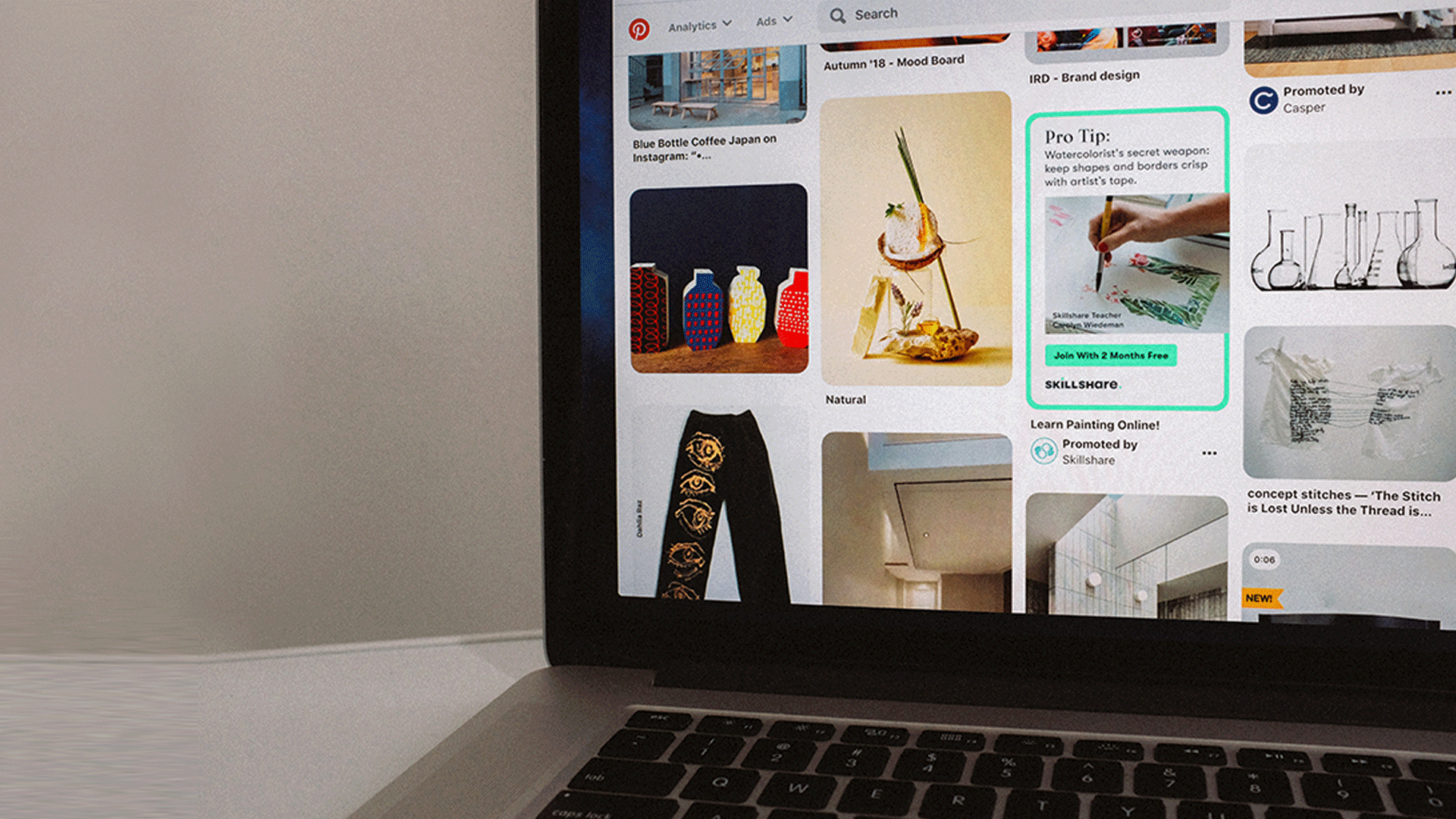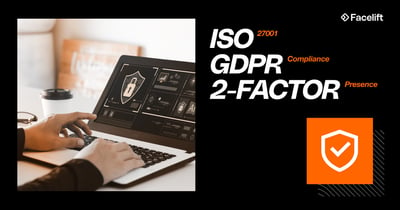Visual sharing giant Pinterest – long the domain of DIY wedding ideas, bizarre fashion, and puppies wearing people-clothes – has truly come into its own as a platform for businesses and advertising over the past few years, now reaching as many as 440 million monthly users.
There are many ways that your business can take advantage of Pinterest as well, but one of the most powerful and less-well-known is Pinterest Rich Pins.
So, why should you take advantage of Rich Pins? The biggest advantage is that you can extend your reach and generate high-quality, ready-to-buy leads, more or less on autopilot!
Let’s get into it.
What is a rich pin?
Pinterest is a visual search engine, and thus it features very similarly to a search engine such as Google. Rich Pins are special, upgraded super pins that feature additional information about a given image or video. They are generated organically once Pinterest is synced with an approved website. They also update if and when information on your web post changes!
It’s very cool.
There are four kinds of Rich Pins:
- recipes
- apps
- articles
- product pins
These classifications allow much more specific content. For example, a recipe pin can include ingredients and measurements directly in the accompanying text. A product pin may include prices or other purchase information.
Rich Pins are a great way to set some of your content far above other pins, as well as direct your audiences where you want them all while making their lives more convenient.
Here is an example of a recipe-based rich pin from Meghan at foodblog foxandbriar.com. You can see that the ingredients and reviews are listed right on the side of the pin. Standard pins do not feature this.
Applying for Rich Pins
Unfortunately, to get started with Rich Pins, you must apply for them. This is mostly so that Pinterest can confirm the validity of your business and website. The process is relatively simple, though, and we’re going to walk you through the two-step process right here:
1. Add meta tags to your website
If you have content featuring recipes, articles, or products on your website that you wish to show, the first thing you have to do is add rich meta tags to these pages. This is a snippet of code that will allow Pinterest to automatically access your new content.
But, if you’re not so technologically inclined, the best way to do this may be to ask your website administrator for assistance. Of course, if you, like Mark Zuckerberg, want to move fast and break things, you can follow Pinterest’s own instructions and do it yourself.
Because each type of meta tag has slightly different requirements, here’s what they have to say about each type:
2. Validation
Once your meta tags have been inserted into the pages you wish to use, you can verify that everything is working by using Pinterest’s own Rich Pins Validator. Simply paste the URL from your web pages into the validator.
You will receive a confirmation message if the mark-up has been properly applied.
Pinterest processes all applications and should reply to you with a final approval within about 24 hours.
Pro-tip: From now on, new content that is added to the webpages you have validated will post to Pinterest as Rich Pins automatically, and updates to existing content should do the same.
However, for sites with multiple pages to pull from, you can copy the Rich Pin meta data into a document so you can easily access it in the future. If your company frequently creates new pages, such as in the case of recipes or articles, you may find yourself in need!
And that, as they say, is that!
Once you’ve received your approval, you’re good to go. From now on, any page with the correct meta tags should automatically turn any new Pins you make from that page into Rich Pins.
In the case of large product pages, this can be especially easy to use. Any time you add items to your catalogue, all you have to do is share them to Pinterest, and the Rich content will automatically populate the pin.
With recipes and articles, there is slightly more work involved. You may have to add new meta tags to each new page you create. Still, providing your followers and those seeking more information about your products is well worth the small bit of extra effort.
With a little bit of technical prowess, it’s not a complicated process at all, and the rewards are well worth it.
Looking for more information about boosting your Pinterest presence? Facelift is now an official Pinterest partner, and we’ve got more ways that you can take advantage of the visual search engine and boost your brand right here.