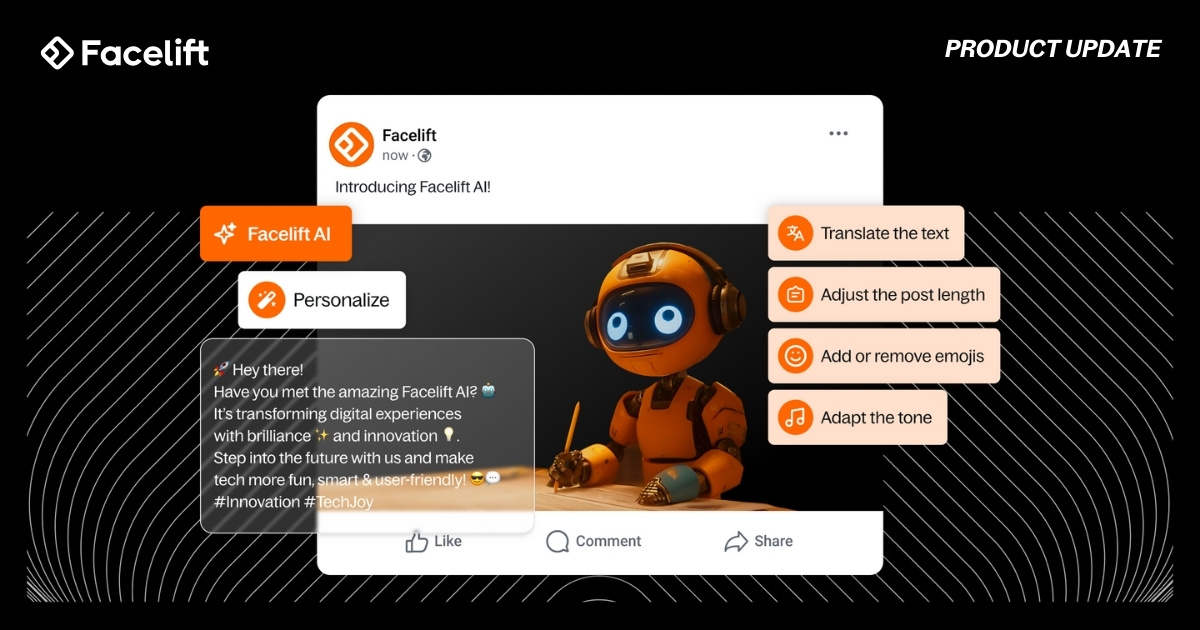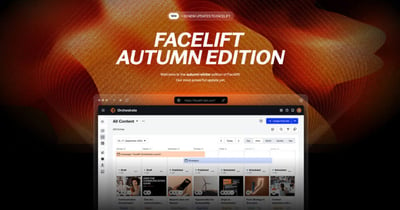Amplify now includes an AI-supported feature that allows users to personalize the text of shareable templates quickly and easily. This helps reduce duplicate content across social networks and adds a personal touch to posts while maintaining message consistency and brand alignment.
Custom Text for Stronger Brand Visibility
At Facelift, employee advocacy means enabling employees to share curated, on-brand content with their networks—helping expand reach, build trust, and strengthen brand visibility through authentic voices.
However, overlap in social contacts is common. When several employees share the same content, it may appear multiple times in the same feed or go unshared because it's already familiar. It's also known that posts with the same text are often restricted by the network's algorithm, leading to less engagement.
To address this, we've introduced an AI-powered feature in the app that personalizes template texts without changing the core message. The result is posts that feel more individual and authentic.

How to personalize your posts
Choose a template you'd like to share. After selecting your preferred platform, click Personalize to open the customization options. Then, let Facelift AI know how it can help you adjust the text to fit your style.
As an Amplify app user, you can choose from the following options:
- Change the tone: Adapt the message to match your preferred voice.
- Add or remove emojis: Whether you like to use them or not, it's up to you.
- Adjust the length: Shorten or extend the post as needed.
- Translate the text: Share content in your language, even if the original template isn't.
You can always retry, edit, or discard the suggestion from Facelift AI afterwards. Please note that Facelift AI is not included in all plans.
Want to learn about Facelift AI in general? Take a look at our Knowledge Base.