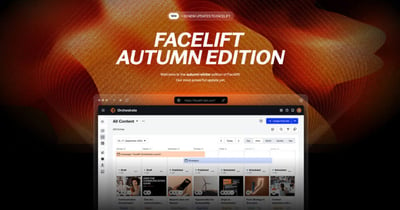The Post Performance in the Publisher gives you an overview of your Facebook posts and their performance. Based on the findings from this report, you can draw appropriate conclusions and initiate further steps.
What's new within the Post Performance?
Now we are taking another step towards holistic content planning by giving you the option of displaying your respective campaigns from the Publisher as a column in the Post Performance report.
How do I integrate campaigns into my Post Performance report?
Simply select the columns menu and choose Campaigns from the list of available data fields. With one click the new column is transferred and after saving you have the possibility to place the campaign column according to your needs in the Post Performance: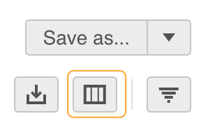
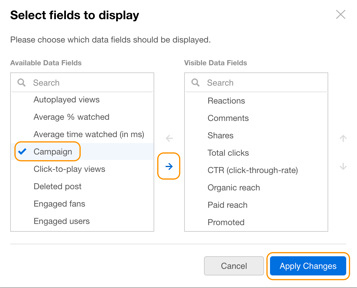
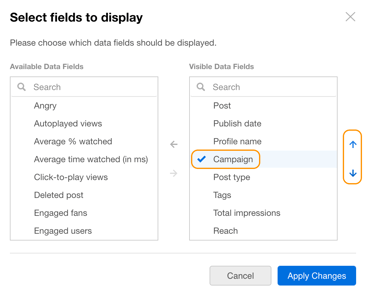
What are the benefits of integrating my campaigns into the Post Performance overview?
Thanks to the link between the respective campaign and the Facebook post, you get a clear overview of your posts and their performance in relation to the respective campaigns you play. Simply sort the campaigns within the Post Performance and get an overview of which campaigns and posts have performed best and which could possibly need another push.
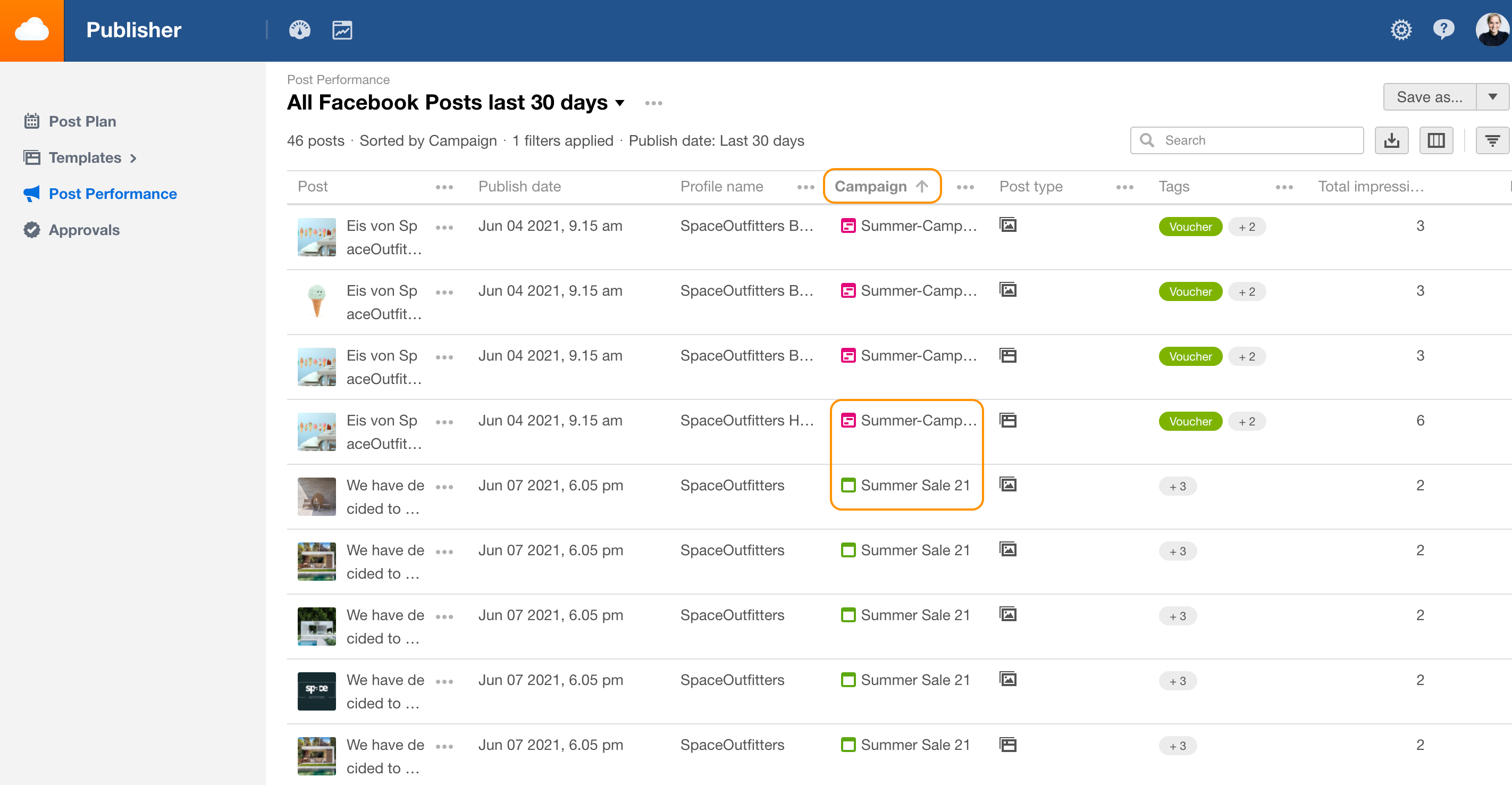
Get started right away, take a closer look at your campaign and post performance 🔎 and plan your content even more efficiently!
Find everything you need to know about the Post Performance in Facelift Cloud in our Knowledge Base.
Best 👋🏽
Rike
Product Marketing Manager