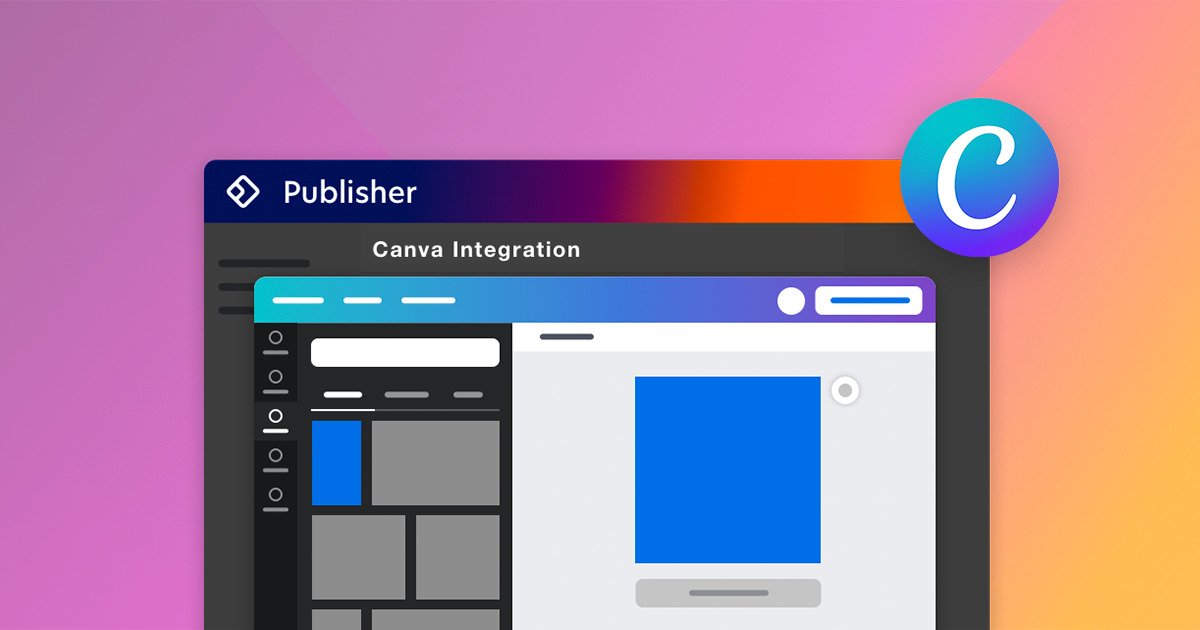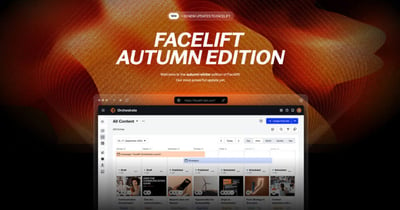One key aspect of the social media manager's dynamic profession is the ability to create eye-catching graphics and visuals that captivate your audience. For years, Canva has been a go-to platform for crafting stunning designs, and now, with an exciting new integration, the process of sharing your Canva creations to Facelift just got a lot easier. Let's explore how this innovative update can make your life as a social media manager smoother and more productive.
Ditch the Downloads for Ultimate Convenience
Launched in 2013, Canva is an online design and visual communication platform with over 130 million monthly active users in 190 countries worldwide. Most of you know this or have integrated Canva into your social media workflow. And this is why we have built our Facelift App to be available at the Canva Apps Marketplace. Install and authenticate with your Facelift credentials to transfer any Canva design projects to the Facelift media library in seconds. This app streamlines the workflow, saving valuable time that you can allocate to other critical tasks like content planning and engagement.
- Effortlessly access your Facelift media library within Canva and incorporate stunning graphics or videos into your design projects
- Seamlessly transfer your captivating social media graphics and videos from Canva to Facelift in a matter of seconds
- Say goodbye to the tedious process of downloading Canva designs and then uploading them to Facelift
- Ensure a cohesive and polished look across all your social media platforms, maintaining a professional and consistent appearance
Go to Canva App Marketplace and click on "Use in new/existing design".
![]()
Install, design, transfer – How to use the new Facelift App in Canva
Here is a short and simple tutorial about how to use the Facelift App in Canva to transfer your graphics quickly and easily:
- Install the Facelift App through the Canva App Marketplace
- Work on your design projects in Canva
- Export your social media graphics from Canva to your Facelift media library
- Create and schedule new social media posts with Facelift Publisher
Discover the step-by-step guide on installing the app and connecting it to your Facelift account in our comprehensive Knowledge Base article.
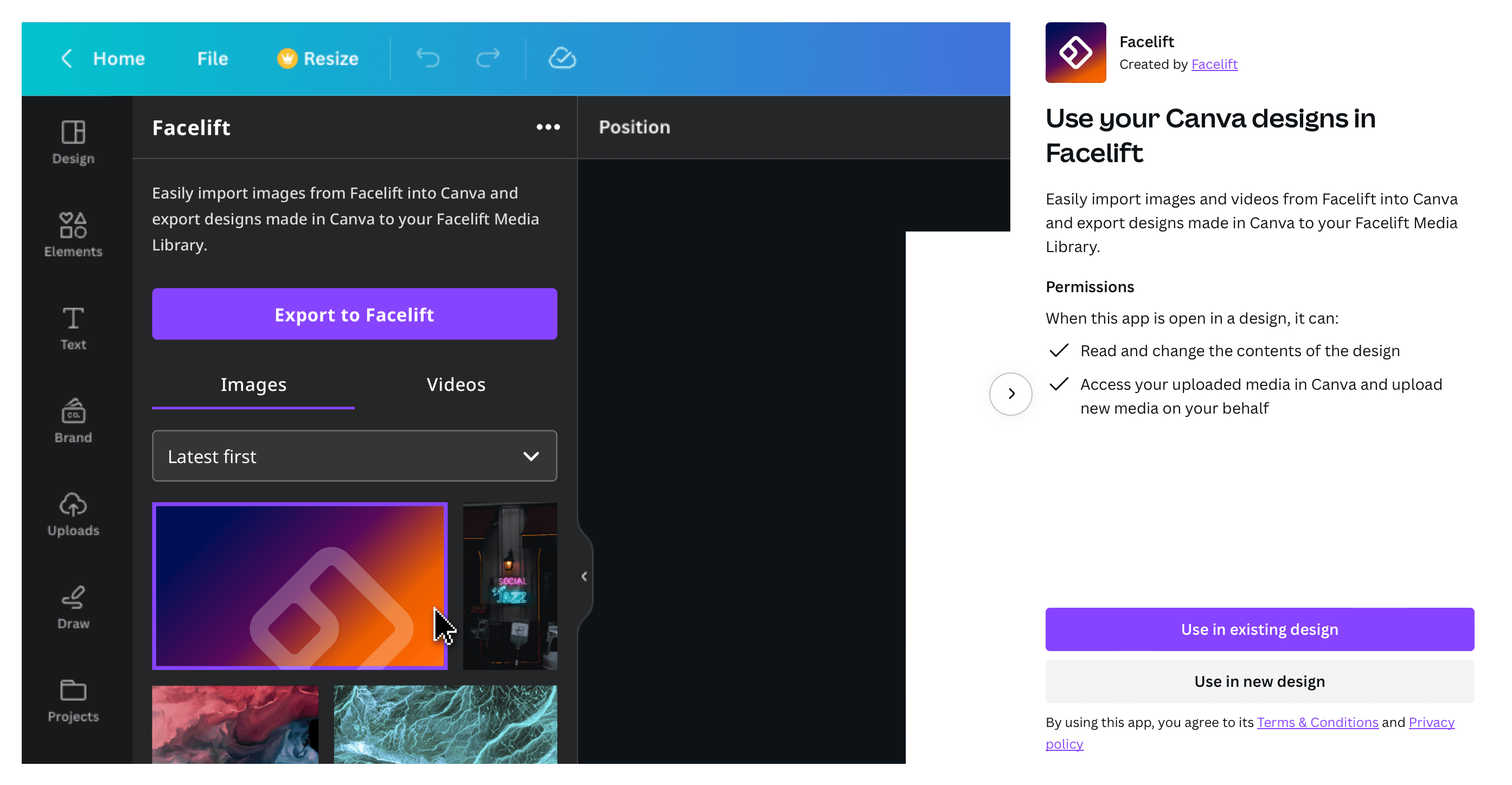
We can't wait to see your beautifully designed social media posts! Start designing with Canva and scheduling with Facelift now and take your social media workflow to the next level!
Explore the Facelift App, now available in the Canva App Marketplace, and revolutionize your design workflow starting today!
Embrace your creativity!
Best,
Tom