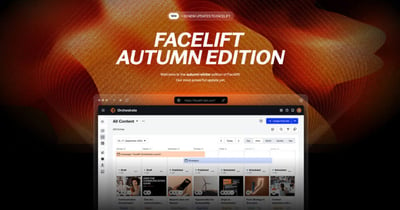The goal of every Instagram marketing strategy is to draw attention with kick-ass content, to become visible, and to increase engagement with your followers and fans. One of the best ways to drum up this engagement is to use location and user tagging - and facelift now supports that!
Increase your reach & engagement rate with Instagram tagging
So how do these two types of tagging help you achieve this goal?
By adding a location to an IG post, you have the opportunity to draw attention to your products, services and destinations and reach a wider audience with your content. Why? Because posts with a location tag lead to 79% higher engagement than posts without a location. People tend to follow content that happens locally at a more reliable rate than other content.
Furthermore, it helps compile your content nicely! Instagram users who take a closer look at the location will see all the other posts that have been uploaded at that location. Let this user-generated content speak for you and your brand!
Do you have a local shop and want to be found by local shoppers? Location tagging makes your business visible to users in the surrounding area without much effort. So it is very likely that some of them will become your next customers.
Tagging users with business profiles also gives your engagement rate a boost. Take the chance and tag relevant partner brands and influencers in your images. They will be informed about pictures in which they have been tagged and the pictures will appear in their profiles under "photos of you". This way you can easily interact with them. Your reach will increase the more your tagged partners comment - like - share. There is no limit - but if you want to use the user tagging function effectively for your strategy, it is recommended to tag one to three users per photo post - less is more!
Also, be sure to keep the tagged pages relevant to your content! Irrelevant hashtags and mentions look unprofessional and don't really accomplish anything.
How does location and user tagging work in facelift?
Locations can easily be added during the post creation process.
First, click on "Add location" and you can easily search for the desired location. Creating one for your own company is therefore a very effective way to optimize your Instagram presence. Only one location can be tagged per post and the function refers to direct publication via Facelift Cloud.
Tagging other users is also done in no time at all. Simply place the link on the preview image. The user is tagged accordingly at the point you have selected in the image.
Instagram tagging couldn't be simpler in facelift 🙌🏽!
.png?width=1625&name=MicrosoftTeams-image%20(27).png)
Where can I learn more about location and user tagging?
You can find out more about location and user tagging in Publisher in this Knowledge Base article.
Get started right away and give your Instagram marketing strategy a lift 🦋!
Did you stumble across this article and aren't yet a facelift user? Do you want to be? We've got a free 2 week trial that you can test out. It includes our core features and can provide you with a great overview of what you can expect.