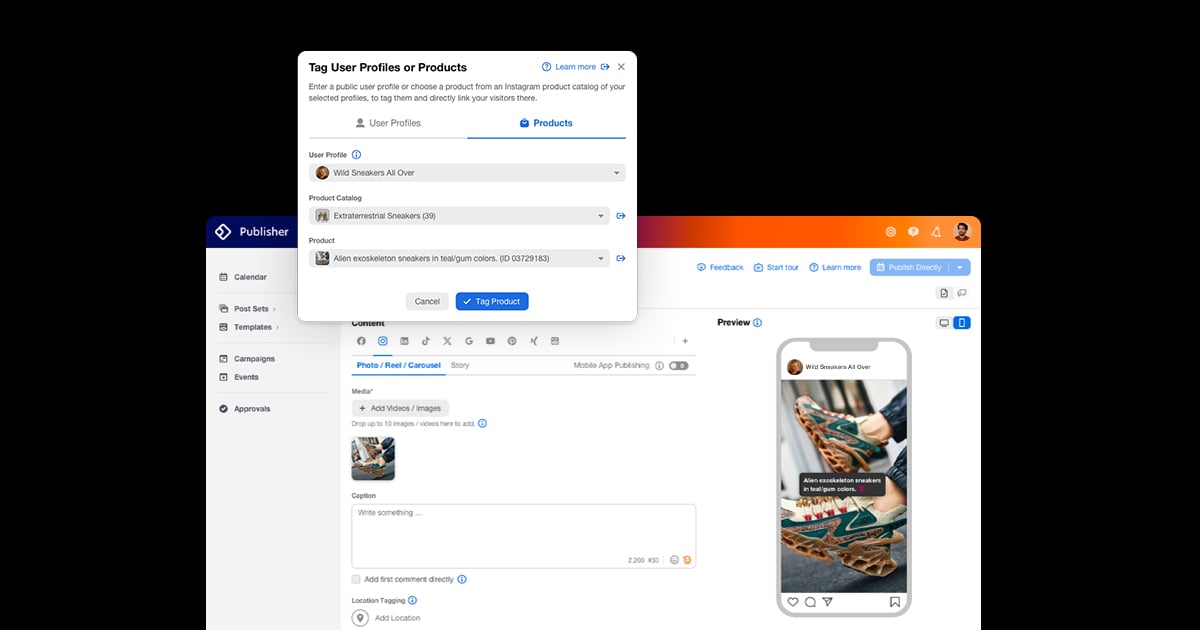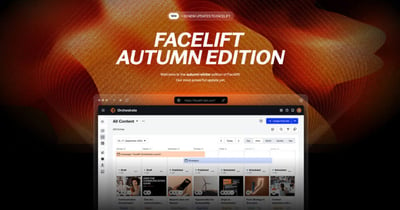I'm happy to announce that Facelift now supports Instagram product tagging! This will allow you to connect your products to your Instagram posts, making it easier for your followers to shop and discover your offerings.
Turn double Taps into Sales
If you want to monetize your Instagram posts, using Instagram product tags is one of the best ways to do it. You can turn likes into sales by integrating your products into your reels, carousels, and traditional image posts. Now, your followers can shop and explore your catalog, driving more revenue for your business.
What can you do with it?
- Highlight critical details like descriptions and prices for shoppers without them leaving Instagram
- Attract new customers without store location constraints or foot traffic limitations
You can find out how to tag products in your Instagram posts by exploring the Knowledge Base article.
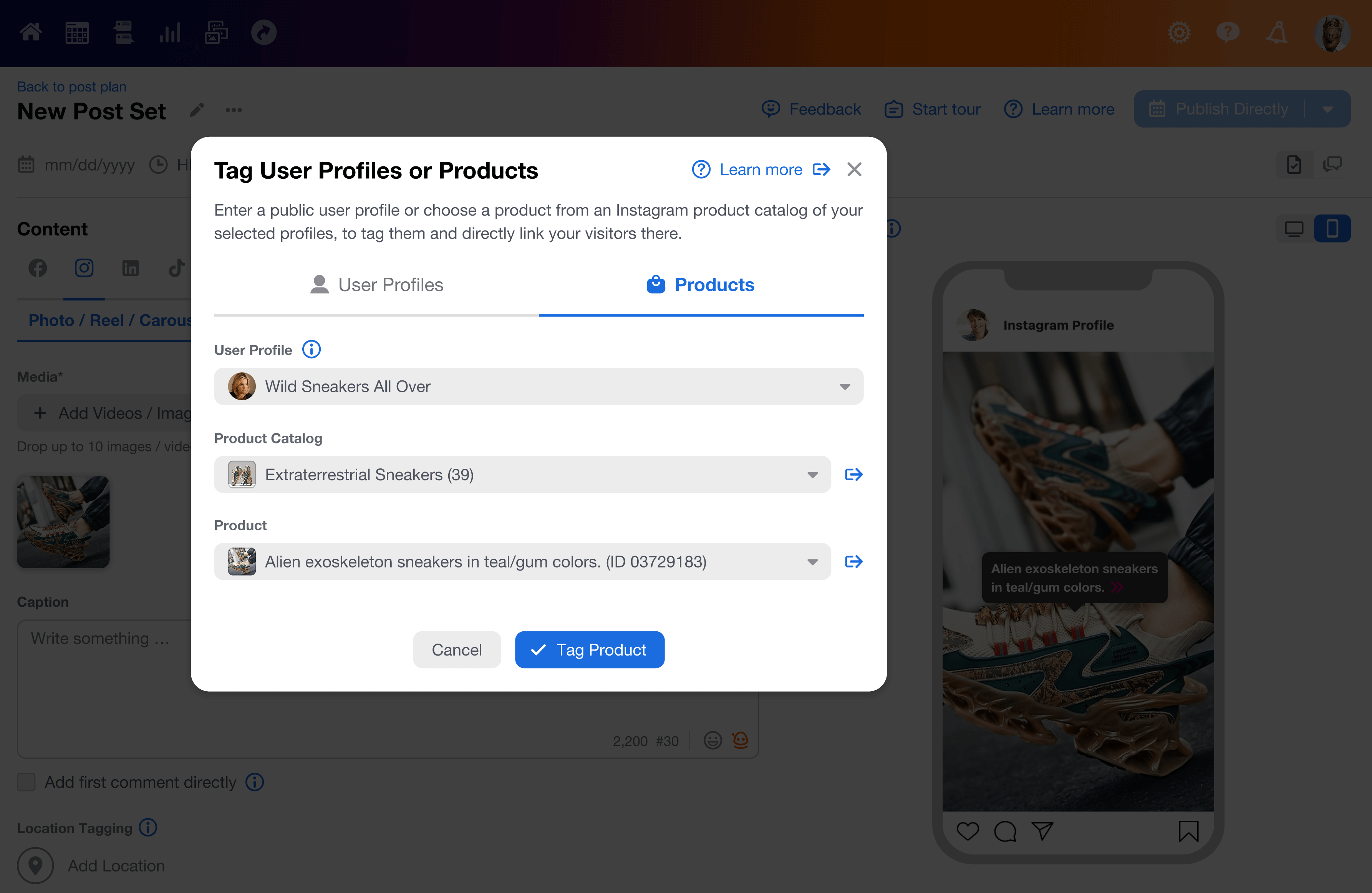
This latest update now allows you to tag user profiles in Instagram Reels, Carousels, and image posts as well.
Instagram Product Tagging drives Sales!
With tools like product tags, your Instagram account is no longer just a pretty collection of disconnected glamor shots, but a real shopping destination that offers shoppers the experience they’re looking for. On average, businesses that leverage Instagram product tagging see 37% more sales than those that do not tag products in their feed posts. Furthermore, 32% of sales on Instagram and Facebook came from tagged content on Instagram, according to a report from Meta
Prepare your Shop for Sales
Ready to set up your shop for Instagram success? Make sure your catalog holds all necessary product info about the items you wish to promote or sell on Instagram:
- Set up a shop on Facebook and Instagram: Instagram Help Center
- You can merge multiple catalogs into one! Use it across Instagram and Facebook if you have shops on both
- Ensure your shop has the most up-to-date products, inventory count, and pricing
- Be sure to fill in all catalog fields, like product name, description, and category
Please note: If your shop is active but no catalogs are visible, it might be necessary to refresh access tokens for the desired profile within your settings.
Manage or create your catalog here: Facebook Business Manager
Product Marketing Manager
Tom