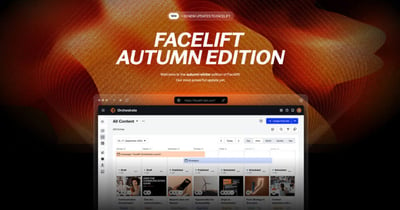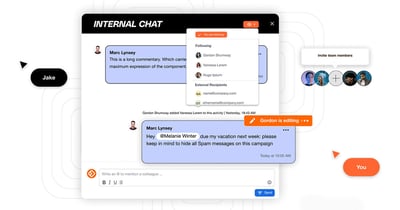Do your followers work in a company with 11-50 employees or 10,000 employees, do they come from Munich or London from the Internet or computer software sector? You can now get this and other demographic data thanks to the LinkedIn Page Follower Insights widget in the Analytics section.
Comprehensive insights into the follower demographics of your LinkedIn company page
Who are my followers and what should I tailor my content to? The people who follow your company on LinkedIn are the people who read your company posts and updates. Only when you find out who they are, where they are, and what they do you can create relevant and engaging content.
Know your audience. With the new LinkedIn Page Follower Insights widget, Facelift Cloud gives you a handful of additional, informative pie charts with demographic data on the origin or function of your followers. Use these analytics to adjust your content creation strategy and capture the attention of your target audience or further increase the engagement of your current followers.
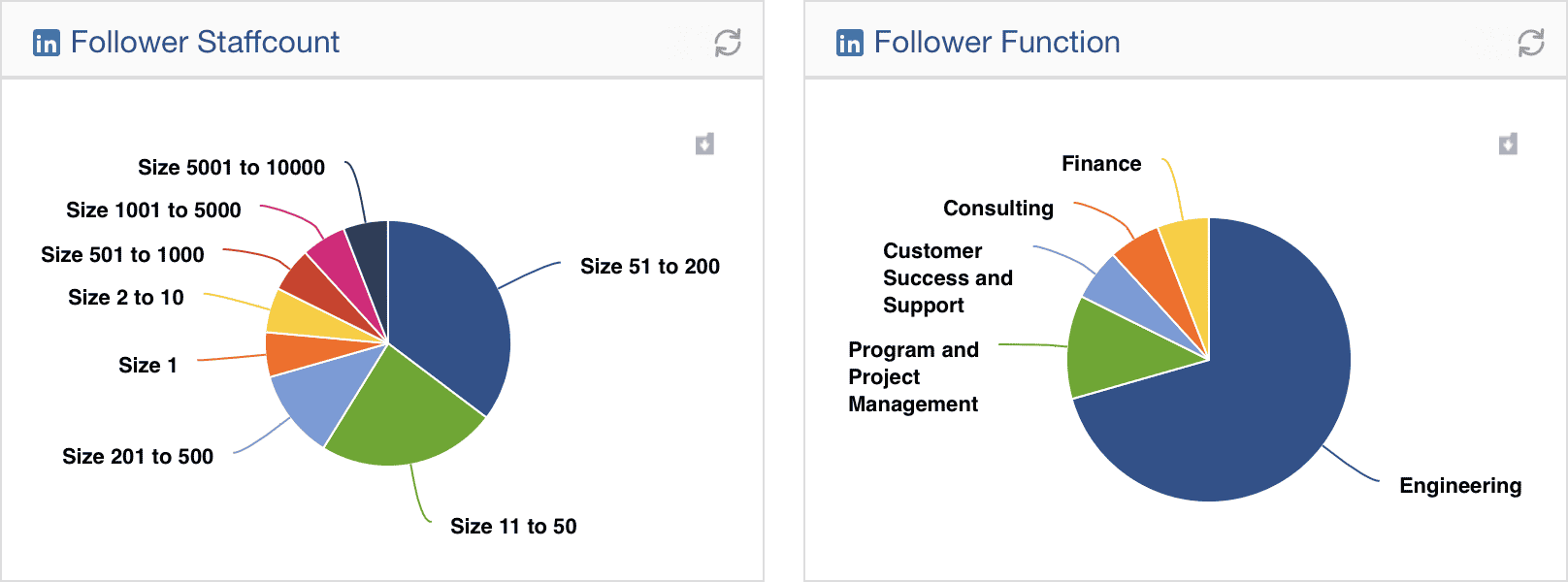
Trainee or management? More insights through data filtering
You decide yourself for which company page statistics should be displayed. You can choose from the following criteria:
- Profile selection
- All Followers, Sponsored Follower, Organic Follower
- Region, Country, Industry, Seniority, Staffcount, Function, Association
Tip: Clone the widget and put different diagrams next to each other!
You can get more information about all LinkedIn widgets in our Knowledge Base.
Good luck with the analysis
Tom
Product Marketing Manager