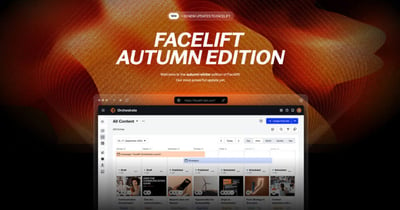In October 2020 we added Instagram mentions to the moderation area, giving you the opportunity to respond to even more interactions. As part of the new user interface and thanks to your feedback, there is now a general settings area for moderation here Settings > Moderation > General Settings. There you have the option to deactivate the mentions for all Instagram profiles together. This can be especially useful if there are too many mentions, or if you and your colleagues do not want to go into these mentions at all.
Data Retention
The General Data Protection Regulation (GDPR) is the toughest privacy and security law in the world. Though it was drafted and passed by the European Union (EU), it imposes obligations onto organizations anywhere, so long as they target or collect data related to people in the EU. From this day on, we make it possible to set a time frame in the settings to delete all the user data in Facelift Cloud. The default is set to Never, that means that you or your Company Admin have to decide if and when this data should be deleted.
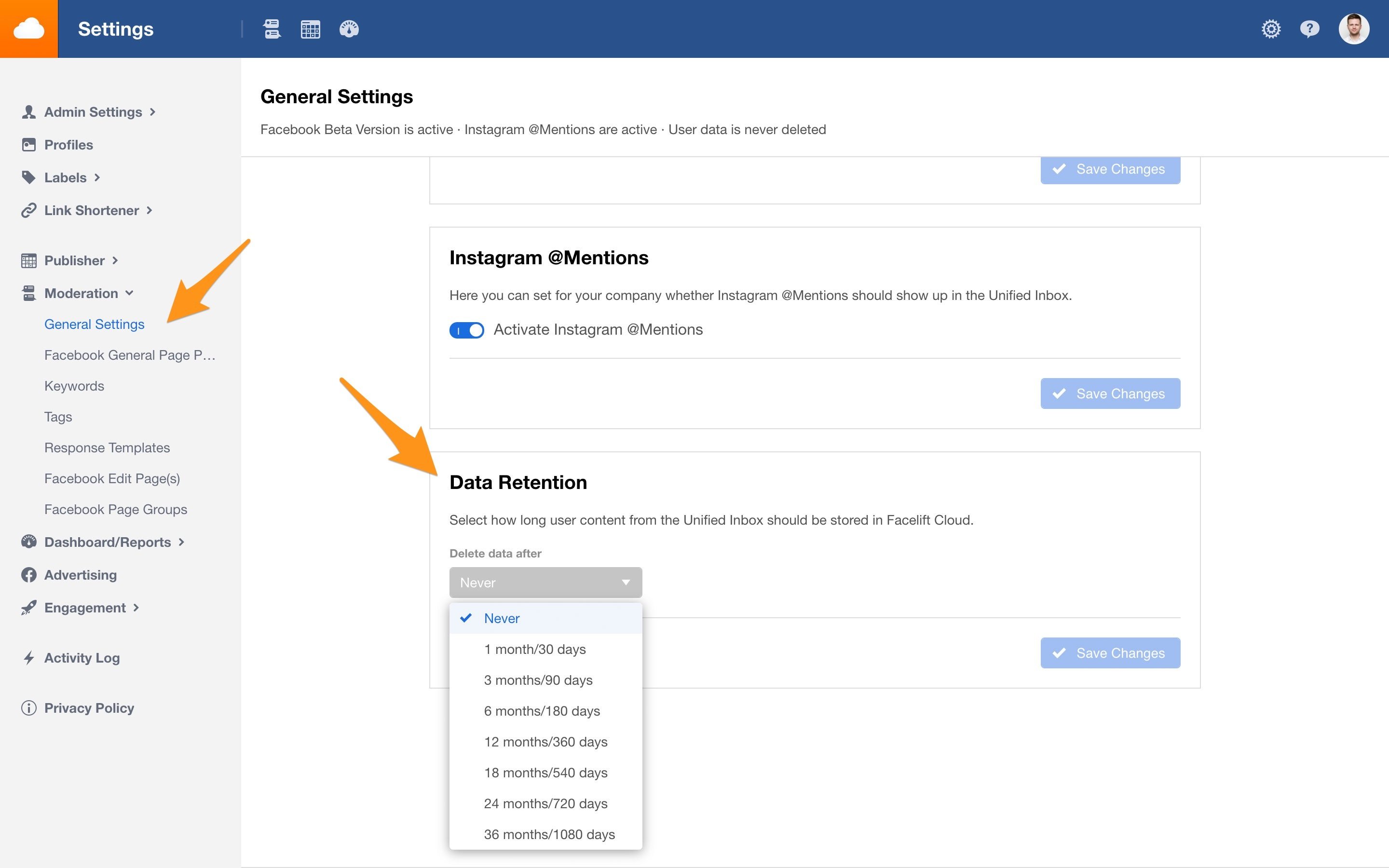
Read more about GDPR here: https://gdpr.eu/article-17-right-to-be-forgotten/
Learn more about data retentionBest Regards Tom
Product Marketing Manager