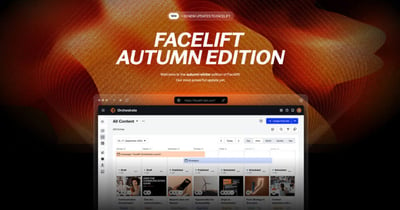We have given our post creation process an end-of-year overhaul based on your feedback. You can now create posts faster thanks to more clearly defined areas, immediate post previews and less clicks needed to schedule. Naturally, you can still do everything you did before, just better and more intuitive.
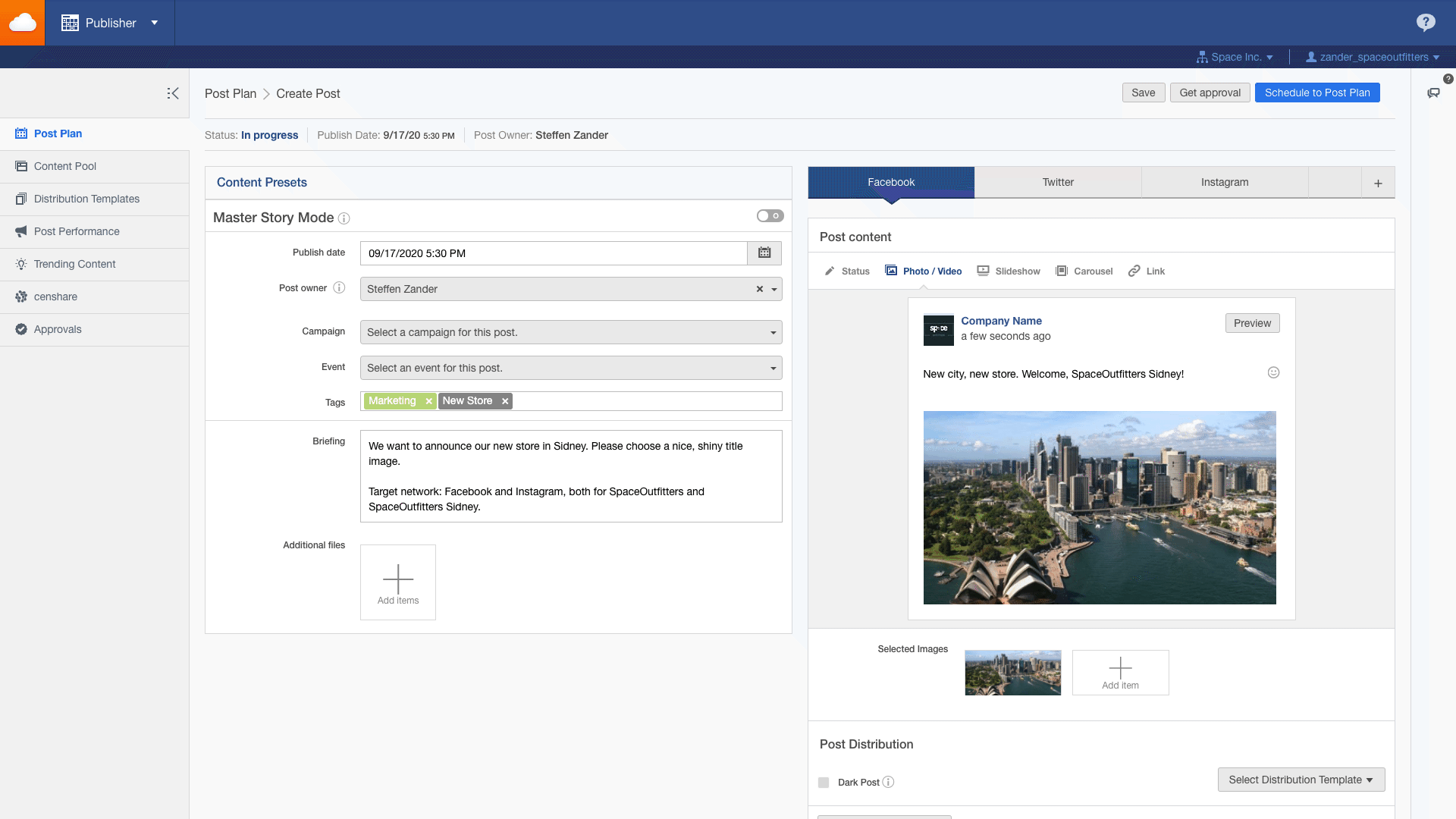
The main changes are the re-arranged areas which make an **easy 1-2-3 process** possible. At the top you’ll insert your basic settings such as title, date, campaign and tags. In the main working area, you’ll create your post with less clutter and immediate previews. At the bottom you’ll find advanced settings for targeting or branded content.
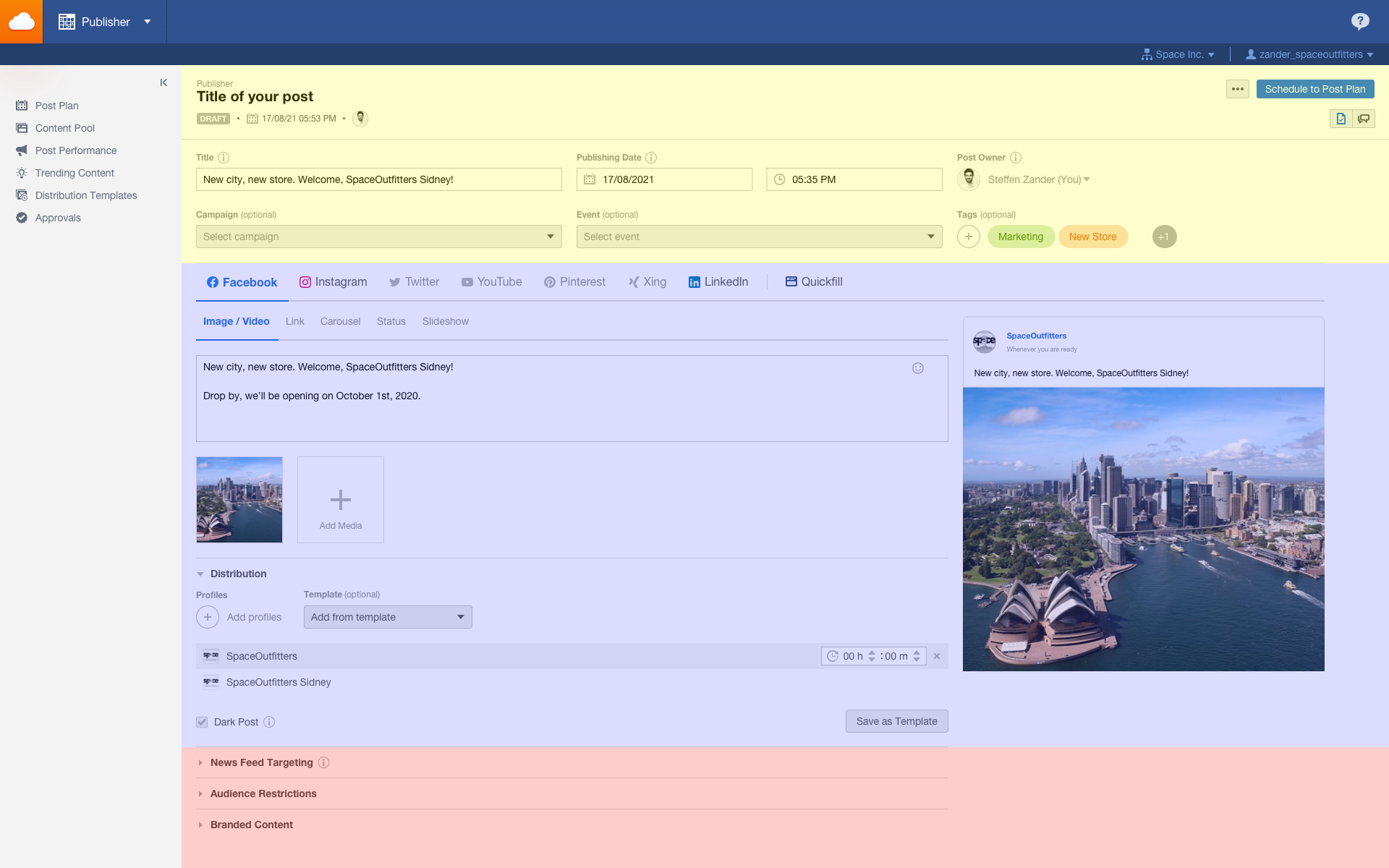
To free up space and ease access we have moved the briefing section into the sidebar where you can have it permanently open without distracting your workflow. It was also time to retire our master story mode. It is now called quick-fill and found on the very right of the network tabs. You can still use it to copy content to any channel, however, we’ve found most of you barely do this anymore as networks have become more specialized in their content needs. Less need for cross-network posting means less prominent positioning of the quick-fill function.
Last but not least we’re happy to announce we’ve taken care of a major pain from the past: losing your creation progress. Anything you input will now be saved on the device you’re using without saving. This means you can continue working later on the same machine, even though you might have logged out without saving or needed to reload the page. As a bonus we've enabled campaign and event filters for the calendar - so you can see all posts assigned to a campaign or event.
Important: the old post creation process will be available until February, 28th. Until then you can switch back to the old process.
More details on the improved post creation can be found in the knowledge base.
Post creation in detailMay you only create great posts henceforth 😉
Merry Christmas from everyone at Facelift,
Johannes 🎅
Product Marketing Manager