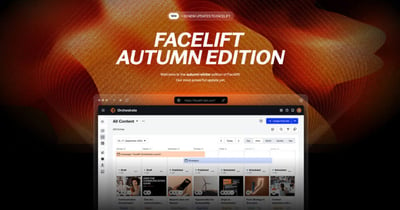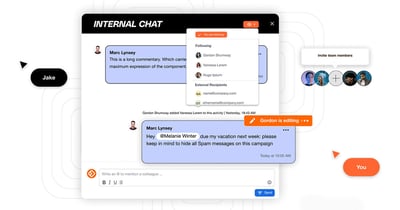Your social media activities generate a lot of valuable data - but collecting it and processing some of it is usually a challenge.
With Facelift Cloud, you have always been able to download analytics in the form of dashboards or reports as PDF files or present them online. In addition to this visual export, however, there is always the need for number-driven export of the unformatted data.
Download an Excel file including all KPIs of a dashboard with just one click
In the dashboards section, you can already download the data of individual widgets as graphics or data. From now on we offer you additional functions to export the social media analytics: With just one click on the export button at the top right of a dashboard, you will receive an Excel file with one data sheet per widget within a second.
This way you can build your own local analytics center in the future, or prepare the data for further processing to other systems.
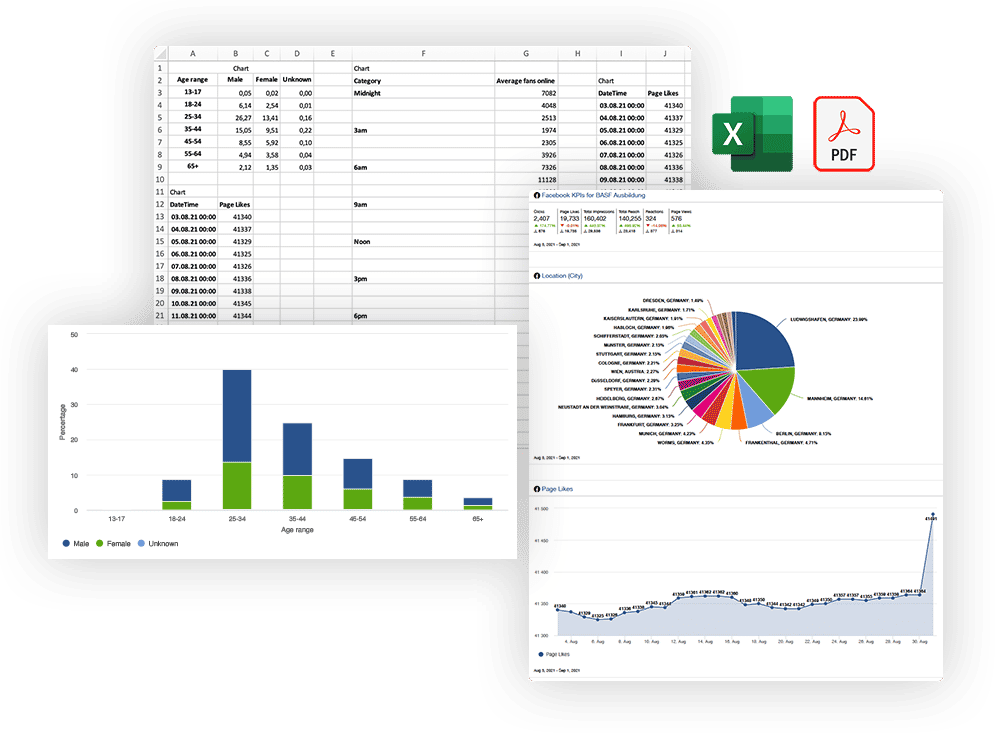
You can find even more details about exporting dashboards in our Knowledge Base here.
Have fun!
Tom
Product Marketing Manager