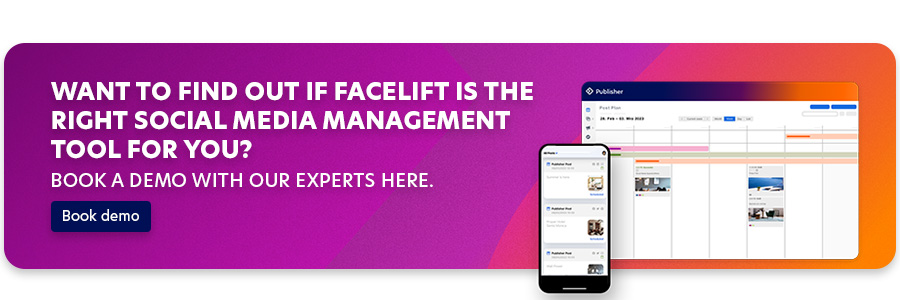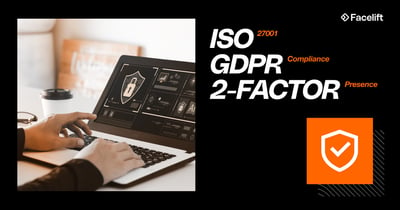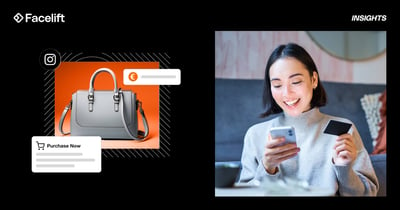Continuing the Instagram trend of offering more and more video products, Instagram Live has become yet another popular platform for enterprises and individuals looking to spread their messages in real time.
But Instagram Live is more than just another feature on Instagram; it's a whole new way for brands and other users to connect with their followers in a more intimate setting.
We'll dive into:
- What Instagram Live is and what it does
- How to make your live sessions something truly memorable
- Enhance and build engagement with your fans.
- How IG Live can be a powerful tool for your business's growth
Understanding Instagram Live
What Exactly is Instagram Live?
Instagram Live functions like your own personal broadcasting station. It's a feature on Instagram that lets you stream videos to your followers in real time, unlike Reels or Stories, which are pre-recorded and uploaded to the platform. You can read more about those and more in our exhaustive free guide to short-form videos here.
Once you go live, your followers can join in to watch, comment, and interact with you on the spot. It's spontaneous, authentic, and has that 'in-the-moment' feel that many other types of posts cannot match.
Why Instagram Live is a Big Deal in 2024
Looking ahead to 2024, live Instagram videos aren't a nifty feature but a powerful tool for enterprise social media teams looking to do something different to stand out in this crowded space. Whether you're a big brand, a small business, or an influencer, going live on Instagram can help with this.
Instagram Live is all about authenticity and making genuine connections. No edits, no scripts – just you and your viewers enjoying and engaging with your people.
And of course, Instagram's popularity is enormous and it's only likely to increase, suggests data collected by Statista about the platform's growth:
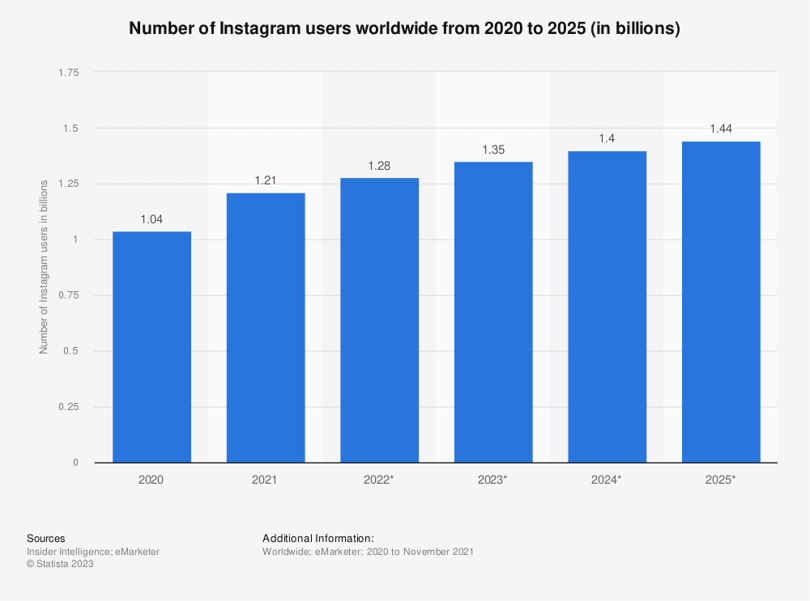
Setting Up for Success on Instagram Live
Getting the technical bits right
Before you hit that live button, you need a few things. The great news is that you don't need a fancy studio to create great content on Instagram. A well-lit space and stable Internet are your best friends here.
Ensure your camera is steady (tripods are a lifesaver), and make sure to test your sound. There's nothing more frustrating than a live session with choppy audio or a shaky video.
Planning your content
Even though Instagram Live thrives on spontaneity, it helps to have a plan beforehand. Think about your main message or the goal of your live session. Are you showcasing a new product, sharing industry insights, or hosting a Q&A? Sketch a rough roadmap to keep yourself on track.
The content you share on Instagram Live can be similar to what you'd post elsewhere, and cross-posting is often a great way to save time and money. You can take a look at our social media content guide here for more inspiration and tips on how to do this right.
 A Quick Checklist Before Going Live
A Quick Checklist Before Going Live
Check your tech: Make sure your camera and audio are ready.
Light it right: Ensure that you have good lighting.
Plan your space: Your setting and background should fit the tone and mood and not be too distracting.
Have a content roadmap: Know what you want to discuss in advance.
Inform your audience in advance: Nobody will show if they don't know; tell your audience when you'll be live! Create a regular time to appear live.
Remember, Instagram Live is about appealing to users on a human level, a bit like Stories and TikTok, but a little preparation can make your authenticity shine without technical hiccups.
For a bit more inspiration, here's more information from Statista about social media videos in 2023:
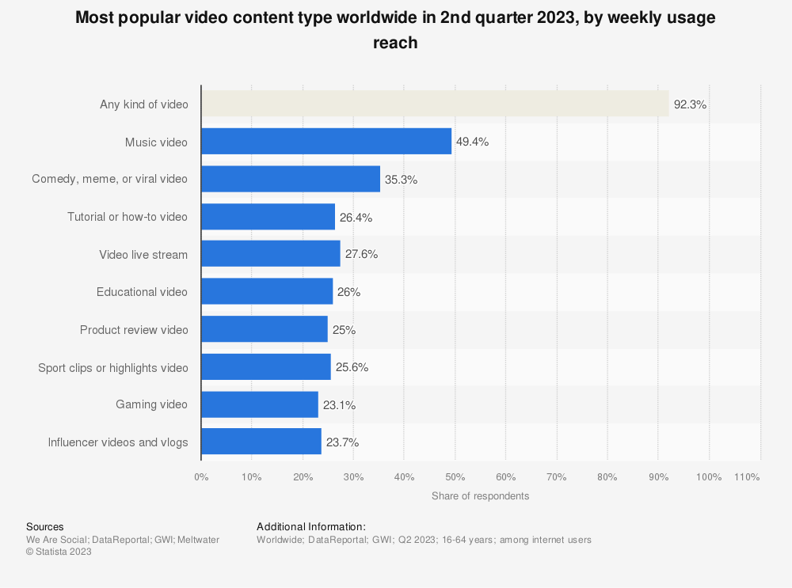
How to make an Instagram Live video
Going live on Insta isn't difficult, but it can vary from device to device.
Instagram Live is unavailable on the browser version of Instagram, so mobile devices running Android or iOS operating systems are necessary. This is a regular theme for Instagram products, as the entire app was designed largely for mobile.
Since the user instructions and layout are slightly different, Instagram's Help Center does a great job of explaining how to create a video. You can follow this link to their site.
Engagement on Instagram Live
Interaction is key
Instagram engagement is absolutely essential, and we've written about the value of this KPI in much more detail.
Instagram Live isn't just about broadcasting; it's a two-way street on which your followers can talk with you directly. Encourage them to ask questions and comments and then respond to them during the live session.
This kind of real-time interaction is what makes live social media videos unique. It's not just a post; it's a conversation, and people feel like they're part of the action.
Ideas to Boost Engagement
There are many unique ways to create an engaging Instagram Live session, and your social media team should try out multiple formats to find out what works best for your audience. Here are a few common ideas to get you started:
- Q&A Sessions: Take some time to directly answer questions about your company, product, or service. This also demonstrates that you value their opinions and suggestions.
- Live Polls and Opinions: Ask for your viewers' opinions or run a quick poll.
- Behind-the-scenes: Share a glimpse of what goes on behind your brand. People love seeing the human side of businesses!
- Special Announcements: Use live sessions for exciting rather than just teaser video announcements. You can set up Instagram Live along with normal broadcast channels for major reveals, releases, or announcements just by putting a smartphone in the room!
Keep it fun and flexible
Don't forget that the beauty of Instagram Live is its informality. Sometimes, these sessions don't go as planned, and that can be okay!
A little spontaneity can add to the charm of your live session, especially if your social media manager or other speakers are good at going with the flow and reacting properly to change.
You may stumble upon a topic your audience loves or find a new way to showcase your products.
Engagement after your live session
Your interaction shouldn't end when the stop button is pressed
After going live, check for any comments you might have missed, and be sure to respond to them. It's very important that you do this because it's probably not feasible to react to everyone during the broadcast. You don't want people to feel unheard.
However, you must filter these if you have a particularly large audience.
Post a quick thank you message to those who came or a summary of the live session for those who missed it. Keeping the conversation going helps maintain engagement, reinforcing the connection.
Leveraging Instagram Live for business growth
Showcasing products and services
Instagram Live is a fantastic way to show off products or services. Indeed, with social commerce on the rise, social media as a genuine sales platform has really taken off. You can read all about it in our guide to social commerce.
Use your broadcasts to demonstrate how your product works, discuss its benefits or do a live unboxing.
When viewers see your offerings in action, they may be more likely to make a purchase or at least reinforce their brand affinity. Plus, you can answer questions about how things work right there - the ultimate customer service experience.
Building your brand personality
Live sessions are more than just a sales tool; they're a chance to showcase your brand's personality and message. They let you show off who you are both as a company and as a broadcaster.
Are you all about a premium, exclusive image, or do you pride yourself on friendliness and approachability? You can use Instagram Live to demonstrate these qualities, tell stories showing who you are as a company, and let your audience see the human faces behind the brand.
This builds trust and loyalty, which are priceless for business growth online.
Advanced strategies for Instagram Live
Collaborations and guest appearances
One of the most exciting ways to use Instagram Live is as a collaborative project.
Bringing in a guest, like an industry expert, a popular influencer, or a celebrity, can amp up the excitement and draw in a larger audience. Once again, this can be a more personable, down-to-earth interview or hangout session. It can also require less equipment, making it a cheaper and less time-consuming alternative.
It's a win-win: your guest gets exposure to your audience, and you get the same from theirs. Think about exciting pairings that align with your brand and can offer value to your viewers.
Cross-promotion and integration of other platforms
Don't limit your video sessions to just Instagram. If you're going to set up a phone on a tripod or have someone at an event holding it up to your speaker, why not broadcast this everywhere?
Really take advantage of multi-channel marketing and promote your live events on your other social media platforms to drive more traffic to those as well. This multi-platform approach helps reach a broader audience and reinforces your social media presence.
Facelift can help you do this quite easily, especially if you're operating many different social media channels or have multiple teams across offices, departments, or products.
Innovative content ideas
Instagram Live is a powerful place to get creative with your content. You can host live tutorials, conduct interviews with users or happy customers, or even do virtual tours. If launching a new product, why not do a live demonstration?
One idea for Instagram Live could be to hit the streets. Pick a city, and your most charismatic employees, then send them out into the world with a microphone and samples of your product to talk to people and see what happens!
For service-oriented businesses, consider a live consultation or Q&A about industry trends. The key is, as always, to keep your content fresh, engaging, and relevant to your audience.
Tech tips for a standout session
While Instagram Live thrives on authenticity and a certain "raw" look and feel, a few technical enhancements can make your sessions more professional and engaging, and this may be more appealing for certain types of organizations.
One way to do this is to consider using better lighting, high-quality microphones, or even multi-camera setups for a dynamic viewing experience. Experiment with different formats – like split-screen interviews - to keep your audience engaged.
And don't forget about platform requirements. While live Instagram videos don't require post-production like Reels do, remembering Instagram's technical requirements can still be beneficial. Luckily, we already covered that here in this infographic.
Staying ahead of the curve
Instagram is constantly evolving, and so should your strategy for Instagram Live. Keep an eye on the latest features and trends or new interactive tools that enhance the experience for your viewers. Consider how to incorporate these new Instagram trends into your live video sessions.
Staying innovative and adaptable is critical to keeping your live content fresh and exciting. We'll do our best to stay on top of these trends for you, so be sure to subscribe to the blog below!
Analyzing your Instagram Live performance
Understanding Instagram analytics for live videos
Please note that in order to access Instagram analytics for IG Live, you will need either a creator or business account on the platform.
Diving into the analytics is crucial after your Instagram Live session.
Instagram provides basic native data on viewer count, engagement rates, and audience demographics. Understanding these metrics is critical to assessing the success of your live sessions. Look for trends: What time do most people tune in? What kind of content gets the most engagement? This information is gold when refining your strategy for future live sessions.
Measuring success beyond views
While viewer count is important for knowing whether your videos are popular, it's not the most important KPI. Engagement – comments, shares, likes – during and after the live session are arguably more vital because they indicate better buyer intent. Anyone who is curious can join your Instagram Live broadcast, and that's great - it's the first step - but the people who engage are your most loyal customers or the most likely to become new customers and evangelize your brand.
Also, consider the quality of the interactions: Are you getting meaningful questions and feedback? These qualitative aspects can provide deeper insights into how well your content is being received.
ROI of Instagram Live sessions
For businesses, return on investment (ROI) is a key metric.
Evaluate how your Instagram Live sessions contribute to your business goals by watching whether they driving traffic to your website, downloading your content, or even engaging in direct social commerce with your page.
If your business markets its products or services directly on social media, try to see if you can find a connection between an Instagram Live session and an uptick in purchases or views of these products.
Are product inquiries or sales increasing? Is your follower count growing? Connecting these outcomes with your live sessions can help justify the investment in time and resources.
Adjusting strategies based on your analytics
Armed with data and insights, tweak your Instagram Live strategy just like you would any aspect of your content marketing.
You may need to adjust the timing of your sessions, the type of content you're presenting, or who is presenting.
Just like all your other channels, experimentation, and testing will be instrumental in ensuring improved performance.
And if you'd like to enhance your analytics experience, our own data analysis platform, quintly, integrates with Facelift to deliver the highest-quality social media metrics available anywhere.
Conclusion
Instagram Live goes beyond being just another feature on Instagram; it offers a whole new avenue for brands to establish a deep connection with their followers.
Whether it's an impromptu Q&A session, a sneak peek behind the scenes, or launching a new product, live Instagram videos are all about forging genuine bonds with your audience.
Facelift can help your business improve its Instagram performance and simplify the content creation and ideation process. Learn more about how Facelift can help you revolutionize your social media management on Instagram and all your other vital channels.