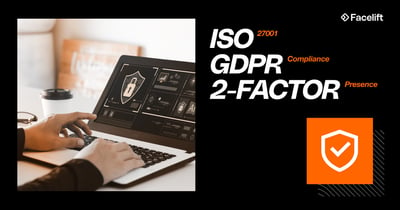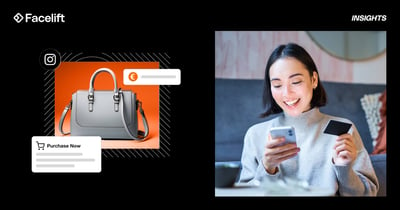Instagram is a platform that is constantly evolving to meet the needs and desires of its users. One of the most popular features Instagram has introduced in recent years is stickers for Stories. These small, colorful graphics and text elements are not only fun to use as stickers, but also offer you many creative ways to spice up your Stories and engage your followers.
In this blog post, we'll take a closer look at Instagram's sticker features and how you can use them effectively to improve the quality of your Instagram Stories.
The Top 6 Instagram Stickers for businesses:
1. Emoji stickers: expressive and universal.
Emojis have become a universal language in the digital world. They are perfect for expressing your feelings and thoughts, and can be used to brighten up your text or add a personal touch to your image. Instagram offers a large collection of emoji stickers that you can insert into your stories. Once inserted, they encourage your followers to vote on how appropriate they think the emoji is to the Story content. A guarantee for engagement!
2. Location stickers: show where you are.
For local businesses (restaurants, retail, etc.) or companies that market travel (hotels, airlines, tour operators), location stickers are the perfect way to show where you are. These stickers allow you to add your current location. Not only can you inspire wanderlust, but you can also benefit from location stickers as a local business by having visitors tag you as their location. Followers can then click on the sticker to discover more posts from that location.
3. Hashtag stickers: extend your reach
Hashtags are still an important part of Instagram, and with hashtag stickers, you can incorporate them into your IG stories with style. You can add up to 10 hashtags per story for everyone to see. This is a great way to increase your reach and attract new followers. When someone clicks on a hashtag sticker, they are taken to a page with all the posts that use that hashtag.
4. Poll stickers: interact with your followers.
Instagram is a social platform, and that means you want to engage with your followers. With poll stickers, you can easily ask questions and invite your followers to interact with you. It can be a simple yes/no question or a creative poll to get their opinion on certain topics or decisions. The results are displayed in real time so you can see what your community is thinking. In our webinar "Powerful Instagram Stories - essential for building your community," we'll cover the different types of stickers with best practices.
5. Music stickers: find the right soundtrack
Music adds a special atmosphere to your stories. Music stickers allow you to add a soundtrack to your stories. You can choose from a variety of songs and select the part you want to use. It's a great way to personalize your Stories and build an emotional connection with your followers. Learn how to add music to your Stories here.
6. Countdown stickers: build anticipation
If you want to highlight an important event, whether it's a product launch, trade show, party, or webinar, the countdown sticker is a great option. Simply add the date and time and your followers can count down the time. This creates anticipation and draws attention to your upcoming event.
More IG stickers formats:
- Temperature sticker: This sticker allows you to add the current weather in your location to your IG Story. Let your followers know if it's sunny, rainy, or snowing outside. Especially if your business is outdoors, this can be a creative way to get your customers in the mood for activities.
- Time/date stickers: These stickers allow you to tag your stories with the exact time and date. This can be helpful when you want to share content with a time limit, or when you want to highlight events or holidays. Day of the week stickers let you tell your followers what day of the week it is. This is useful for including time references in your stories.
- @Mention stickers: These stickers allow you to mention other Instagram users in your Stories. For example, if you're sharing a picture with coworkers, you can include their usernames in the sticker so they'll be notified and see the post. They, in turn, will have the option to add the post directly to their private IG Story, increasing your reach.
- Chat Stickers: This sticker allows you to encourage your followers to contact you via direct message in chat. This is a great way to interact with your community and get direct feedback.
- Picture-in-Picture-Stickers: You can place an image or video inside a picture-in-picture sticker to show multiple images or clips at once in your Story.
- GIF stickers: GIFs are a fun way to bring your story to life. You can choose from a wide variety of animated GIFs to add a fun or creative touch to your stories.
- Slider / Opinion Stickers: Similar to emoji stickers, these stickers allow your followers to express their opinion on a topic by moving a slider. It's a fun way to gather feedback or sentiment.
- Question Stickers: If you want more detailed answers, you can use question Stickers. Your followers can ask you questions and you can answer them in your stories.
- Product Stickers: If you have a business or an online store, the Product Sticker is a great way to link products directly to your stories and encourage people to buy.
How do I create Story Stickers?
Creating a Story Sticker on Instagram is a simple process. Here are step-by-step instructions:
- Create a Story: From your home screen, tap your profile picture in the upper left corner or swipe from left to right in your feed to create a new Story. Select a photo or video, or record one in real time.
- Add stickers: After you select or capture your photo or video, you'll see editing options for your IG Story. Tap the sticker icon, which looks like a sticker or emoji. This will open the stickers menu.
- Select a sticker: In the sticker menu, you'll see different options like emoji, hashtags, or polls. Select the one you want.
- Customize and place: After you select a sticker, you can customize it and place it on your photo or video. You can resize, reposition, and even rotate the sticker.
- Add more stickers (optional): You can use multiple stickers in a story to create different interactions. Add as many stickers as you like and position them anywhere on the screen.
- Finish and publish: When you're done adding stickers and editing your story, tap "Your Story" or "Send To" (depending on whether you want to share your story publicly or privately). Your Story will now be visible to your followers.
About IG Story stickers:
There are many ways to make your content more interesting, creative, and interactive by using these different stickers in your Instagram Stories. Experiment with them and find out which ones best suit your individual style and goals on Instagram. This way, you can make sure your Stories are always fresh and engaging for your followers. Your KPIs will quickly show you if the quality of your Stories is reflected in the numbers.
If you're curious about how social media management can become easier and more efficient for your business, schedule a free Facelift demo. Discover how we can help you optimize your social media presence, plan, publish and analyze content, and engage with your community. The future of social media management is in your hands - give it a try and see how easy it is to improve your online presence! ⬇️