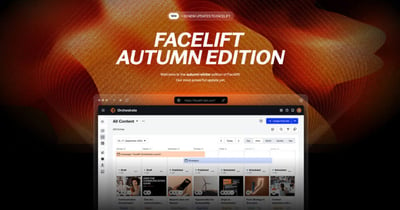Are you looking for specific comments and messages within your everyday customer care workflow? Our filters are here to help you!
We have added two options to the filters in moderation so that you can quickly find hidden and deleted comments. Especially in combination with e.g. promoted content or explicitly selected networks, you will get the results you want in seconds.
The more filter properties you choose, the more specific your filter will be and the fewer messages and comments you will see. Hidden and Deleted options can be found at the beginning of the filter properties - a list of all properties is linked here.
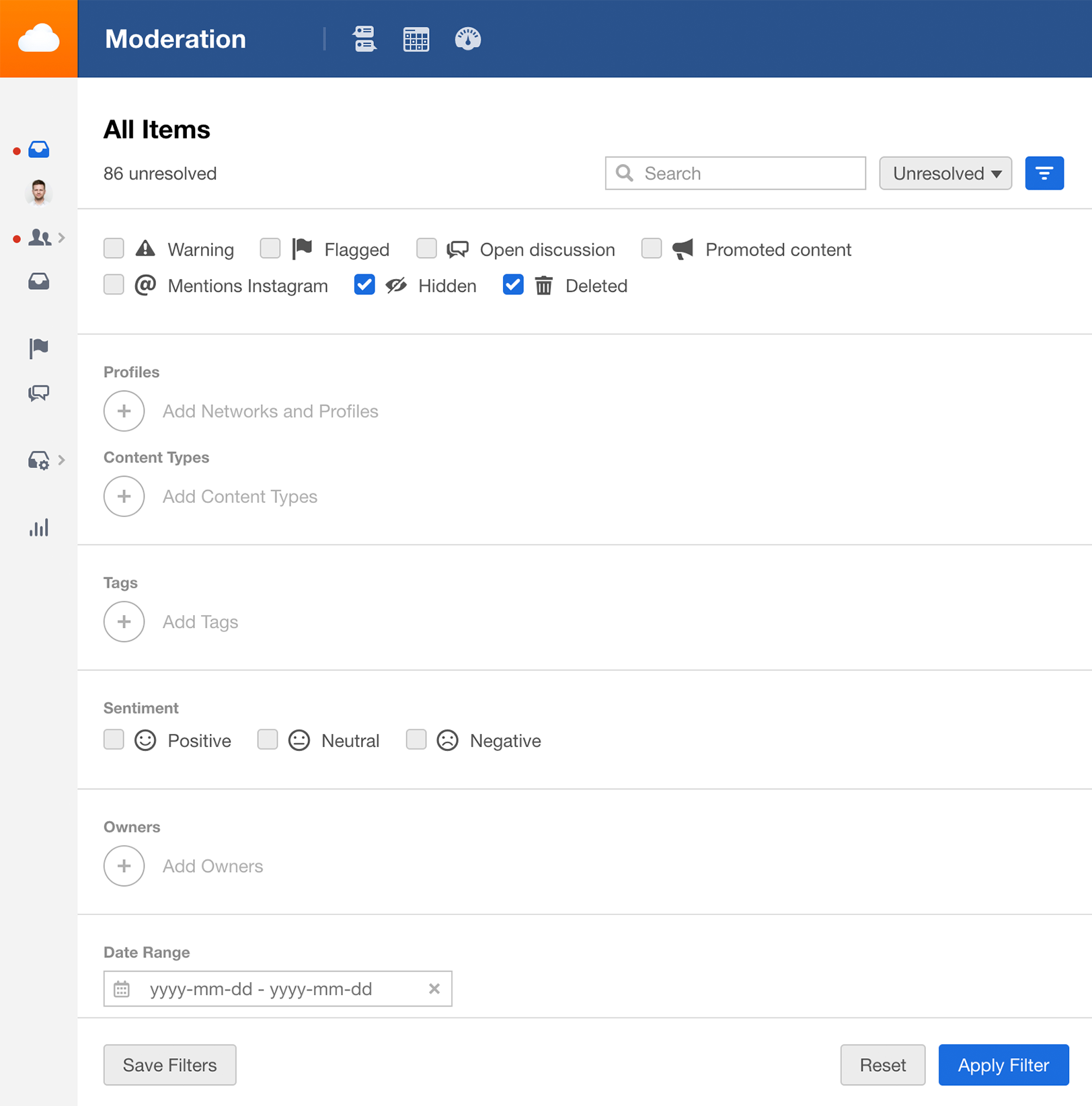
The result of your search is displayed and the corresponding elements are marked with "HIDDEN" or "DELETED":
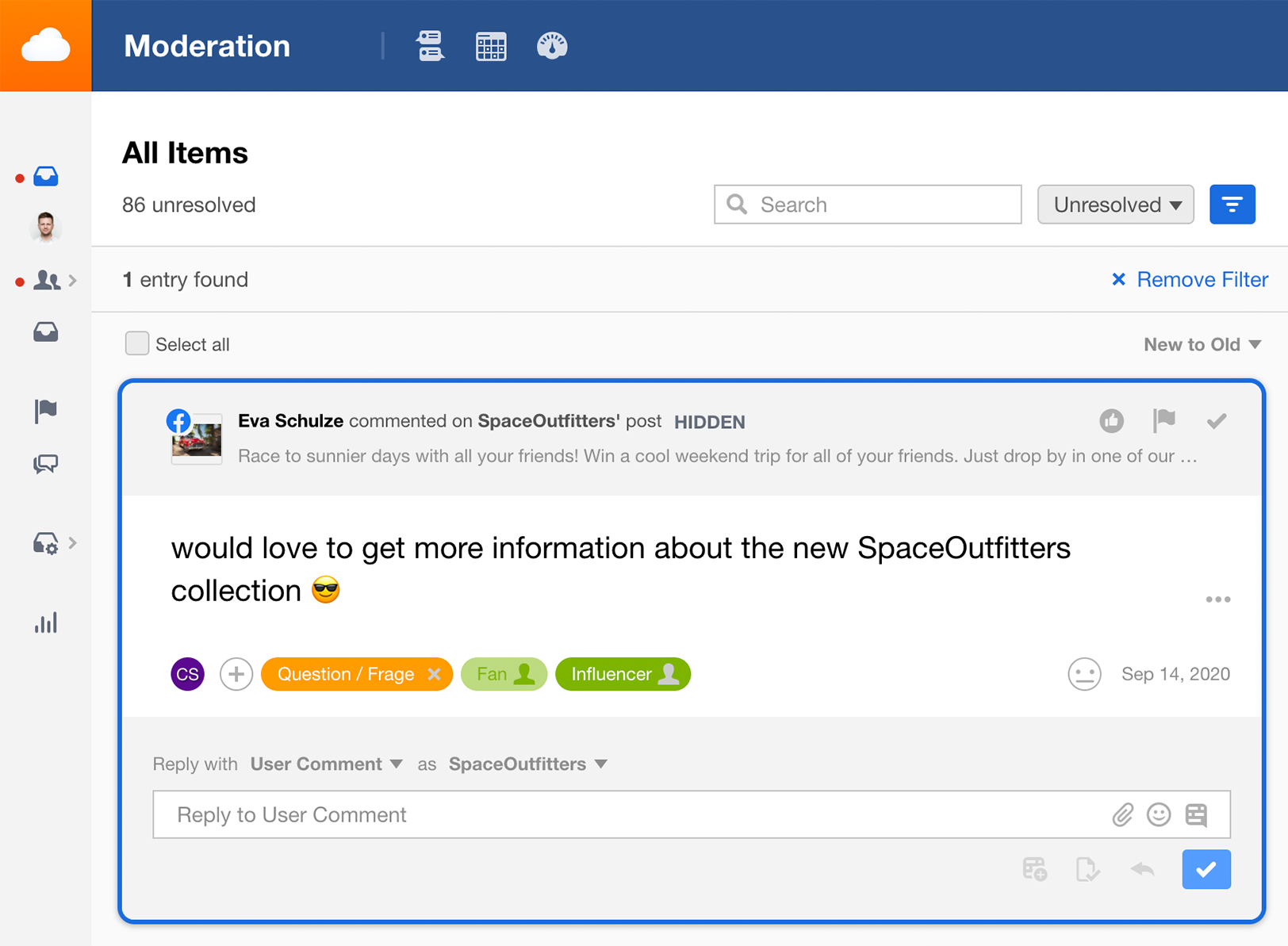
Should it ever happen that an element was first hidden and then deleted, only the label "DELETED" is displayed. You can also save your filter settings and use them to create your own new custom inbox! Learn more about it.
Would you like to learn more about The Filters in the Unified Inbox? Find our help article here.
Best 😀
Tom
Product Marketing Manager