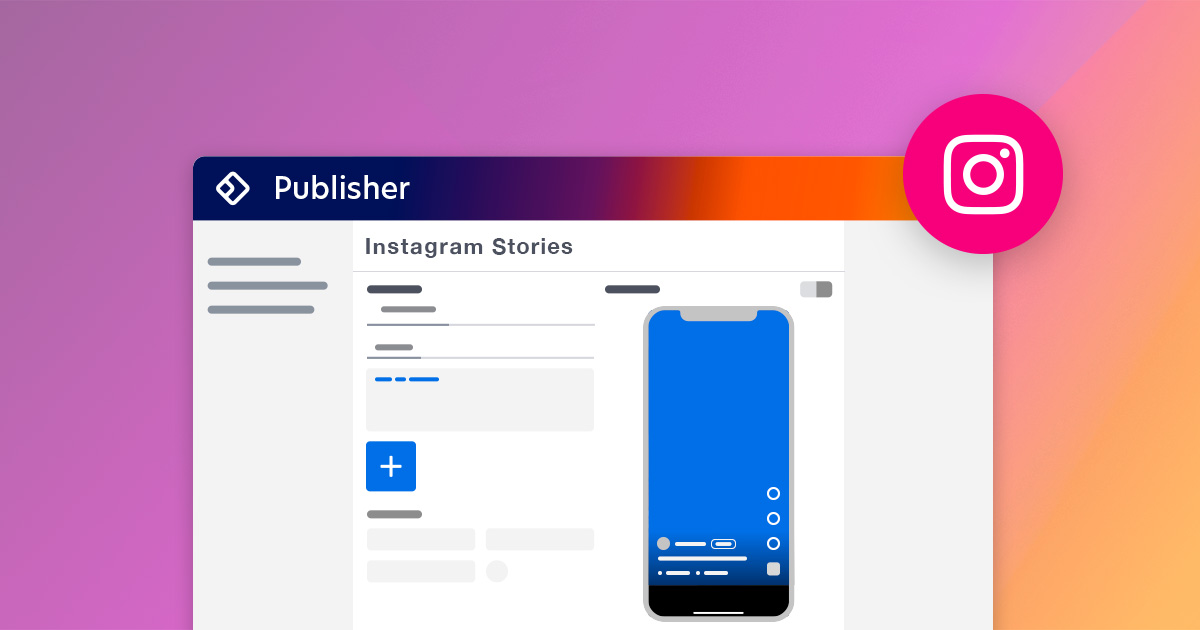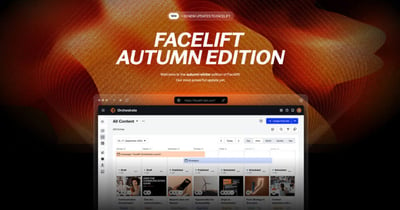We've got some exciting news for all you Instagram enthusiasts out there. Get ready to take your social media game to the next level with Facelift's latest feature: schedule and publish Instagram Stories! Now, you can strategize and distribute your captivating Stories to your audience precisely when needed, including on weekends when you're offline.
With Facelift, you're in complete control of your Instagram presence, ensuring your stories are engaging and reaching your followers exactly when you want them to. Let's dive in.
Switch to Automatic Publishing and Forget Mobile Apps
With scheduled Instagram Stories, you can plan and organize your content in advance, saving valuable time and ensuring a consistent posting schedule. This allows you to focus on other aspects of your business or creative process, knowing that all your social media content is planned and scheduled.
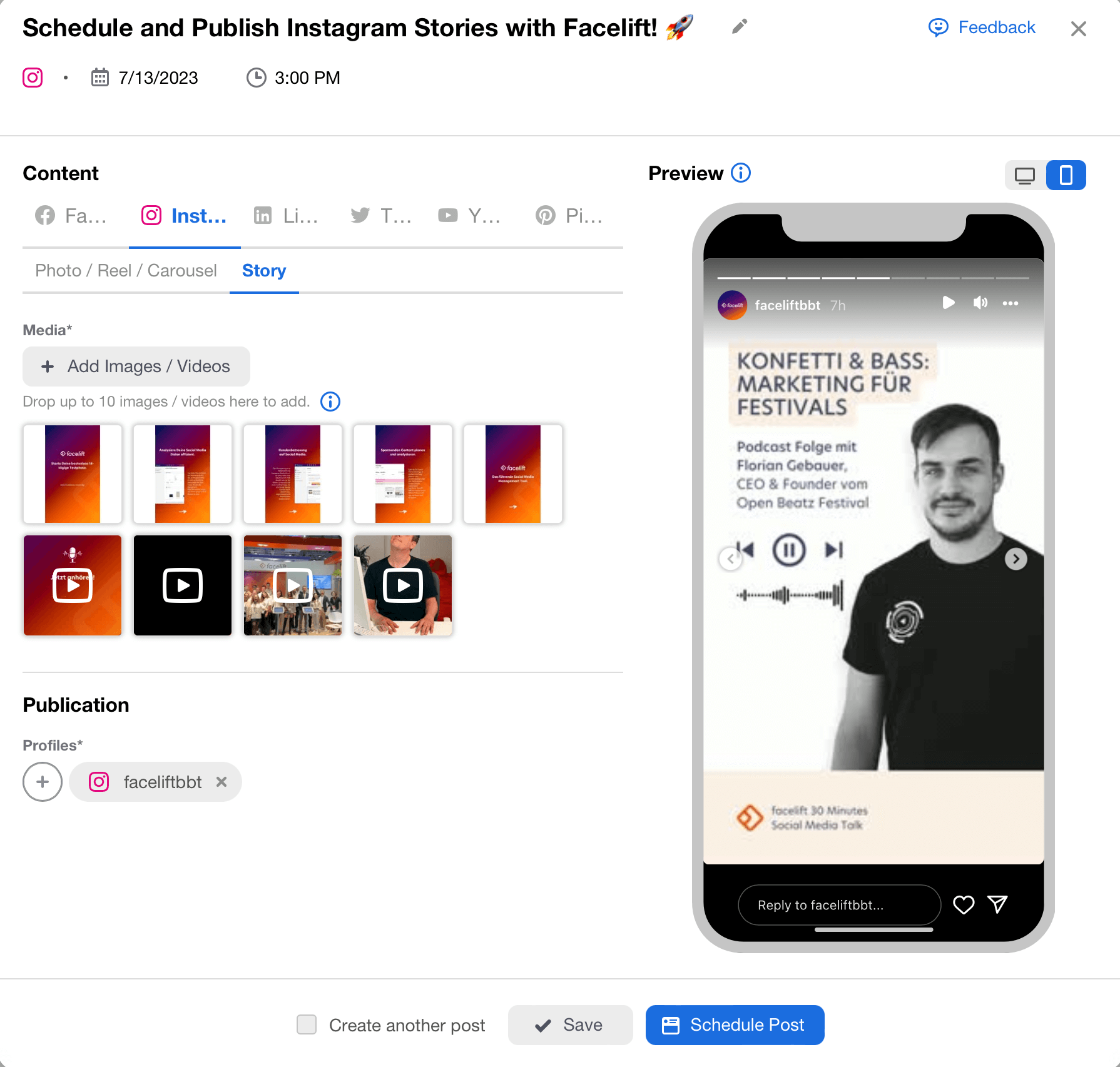
Automating the scheduling and publishing of Instagram Stories offers a range of benefits that can significantly streamline your content strategy and maximize your impact on the platform. Here are three advantages you can enjoy by embracing automatic scheduling and publishing:
- Time-Saving Efficiency: Automatically scheduling and publishing Instagram Stories eliminates the need for manual posting, saving you valuable time and effort.
- Improved Content Quality: With the ability to schedule Instagram Stories, you have more time to create high-quality content, resulting in more engaging and visually appealing stories for your audience.
- Automation: Schedule stories from anywhere, even when you are not physically present, which is particularly beneficial for distributed teams, remote work arrangements, weekends, or traveling.
If that is not enough, scheduling Instagram stories with Facelift's Publisher will help you keep your post plan organized, as you will have an overview of when a story will be published.
How to get started
Navigate to Publisher in Facelift, and choose Quickpost. Click on Instagram > Story, and choose up to 10 media items, including photos and videos, for your next Instagram Story. From now on, you are ready to publish stories via Facelift to Instagram immediately or schedule for a later date and time.
Be sure to check out our Knowledge Base publishing options article to learn all the details and specifications about images and videos in Instagram Stories.
Inspiration
Get inspired by browsing through all our Instagram-related blog articles, or learn more by reading your Guide to Social Media Stories and Short-form Video Content.
So, what are you waiting for? Start scheduling your Instagram Stories with Facelift now and take your social media game to the next level!