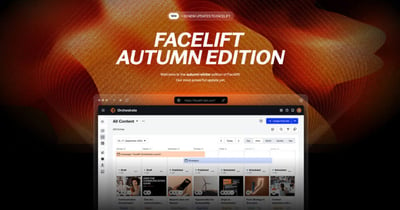Pictures are worth a thousand words - and that's why you can now publish posts with multiple images within one post on your LinkedIn company profiles via Facelift Cloud Publisher.
What can I use multi-image posts for?
Present a new product or service from more than one side.Share impressions of an industry event your company attended. Capture the company culture by sharing pictures of team events and HR initiatives with the network. Or make your followers aware of upcoming events with visual impressions. There are many use cases for multi-image posts.
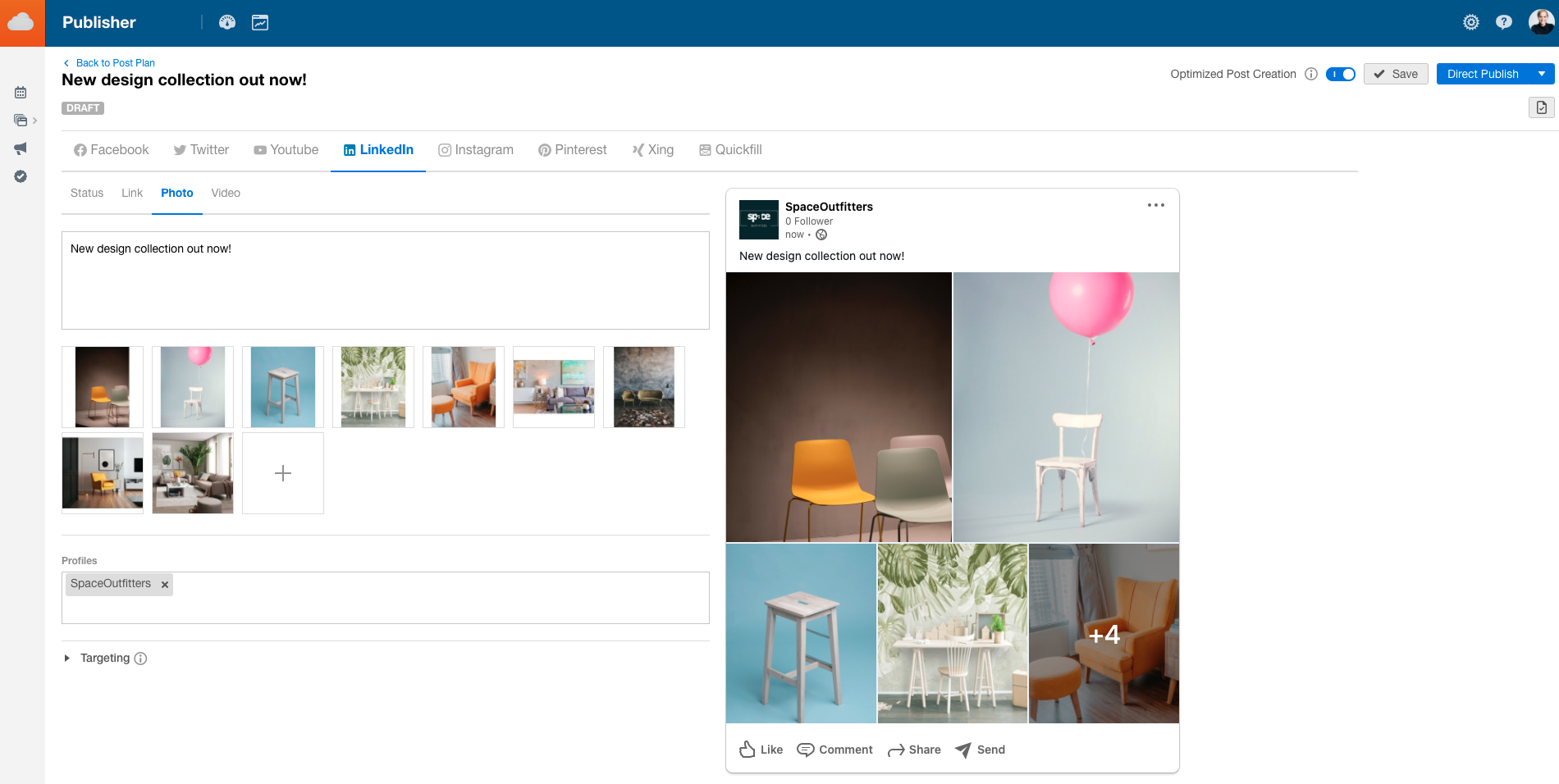
How do I create a LinkedIn multi-image post in Facelift Cloud?
It's easy - select the LinkedIn network in the post creation and choose and add several images from the media library via the photo option. The arrangement of your selected images will be done automatically by LinkedIn. You can now add text as usual. Select the corresponding LinkedIn company profile and your multi-image post is ready.
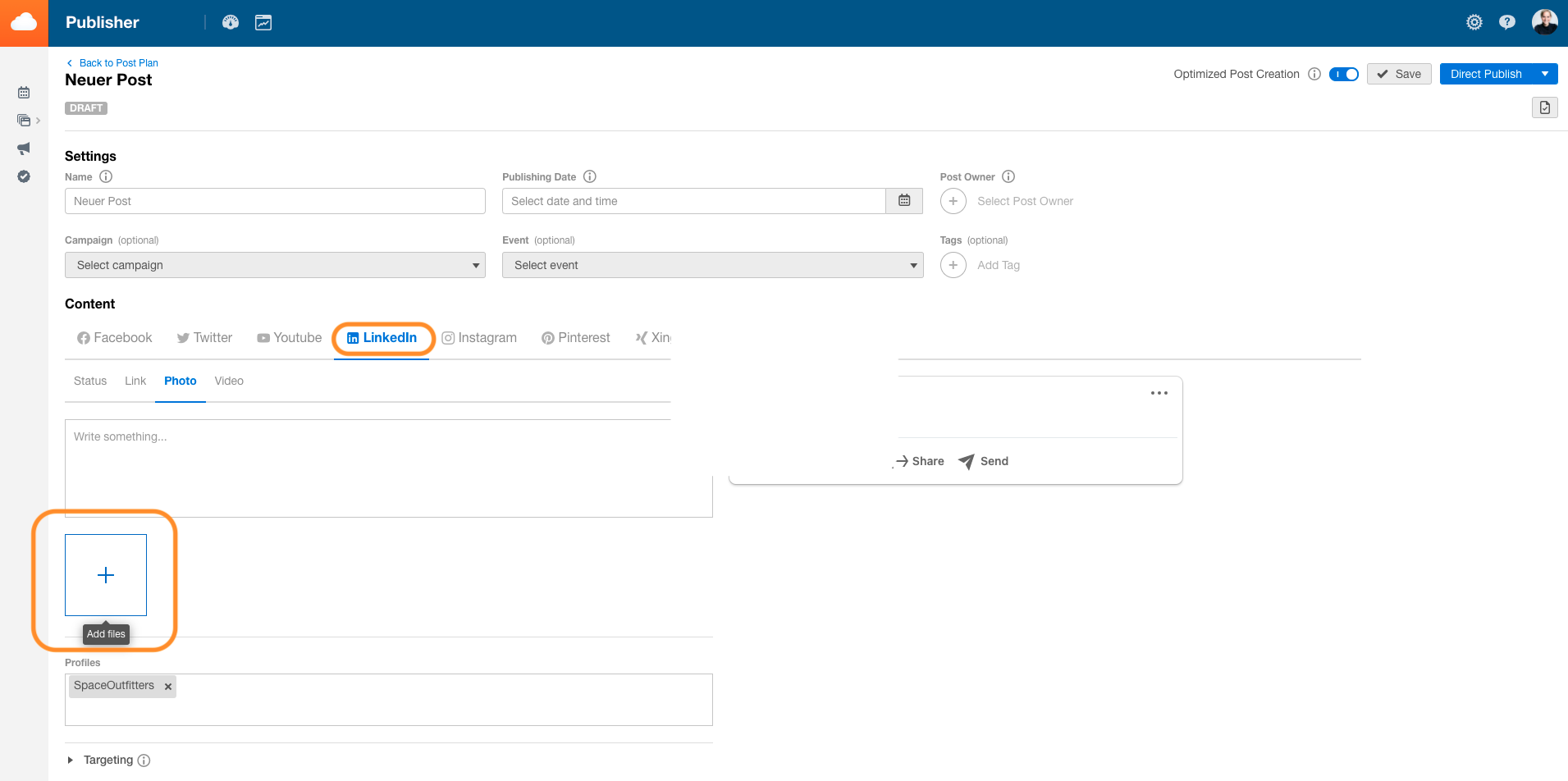
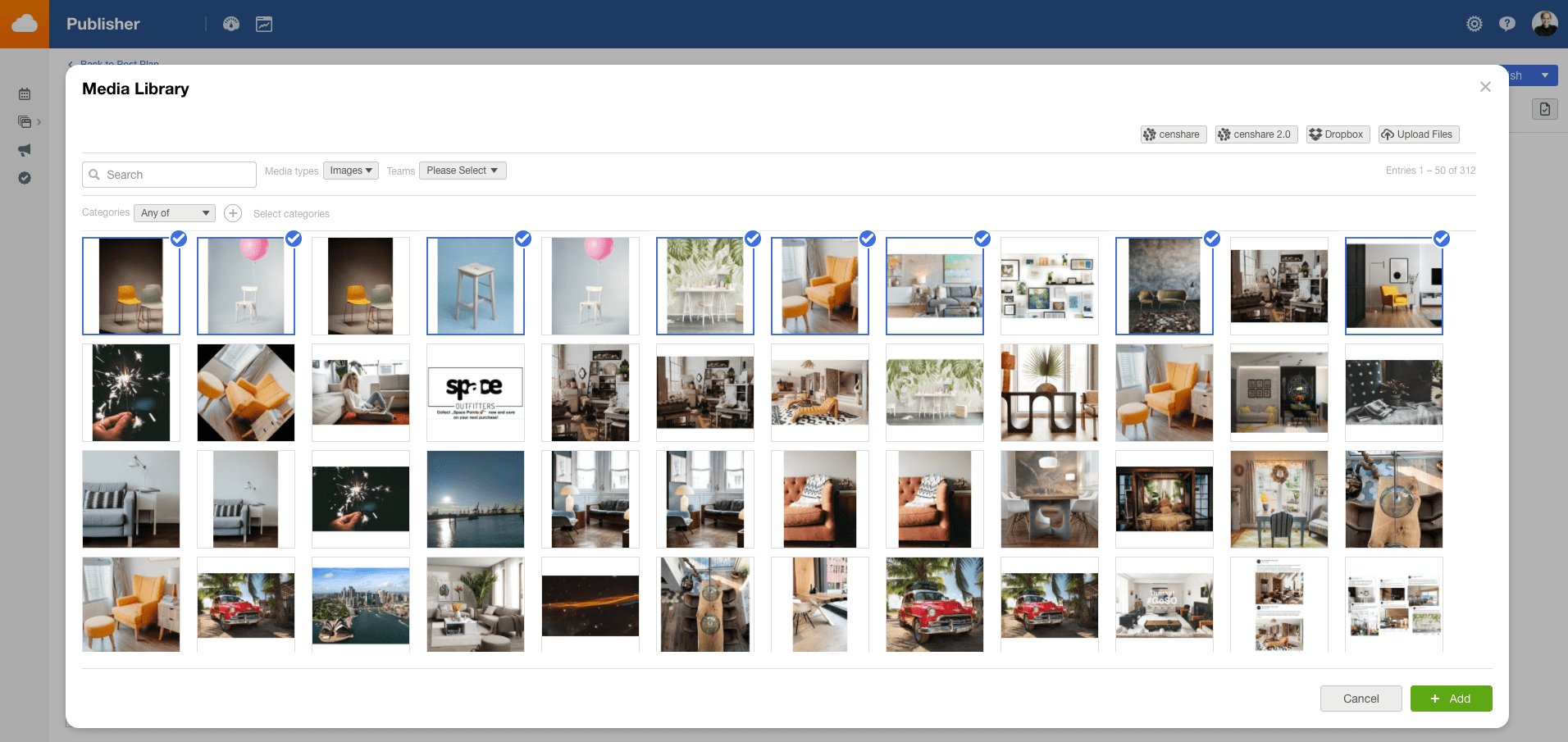
How many images can I publish within a post?
You can select up to 9 images per post. The limits for images for LinkedIn posts remain unchanged. You can find out more about the limits here.
Learn more about creating LinkedIn posts in the Publisher in our Knowledge Base.
Take the chance to get more attention with your LinkedIn posts and communicate events & news with the help of LinkedIn Multi-Image Posts!
Have fun trying it out!
Best 👋🏽
Rike
Product Marketing Manager