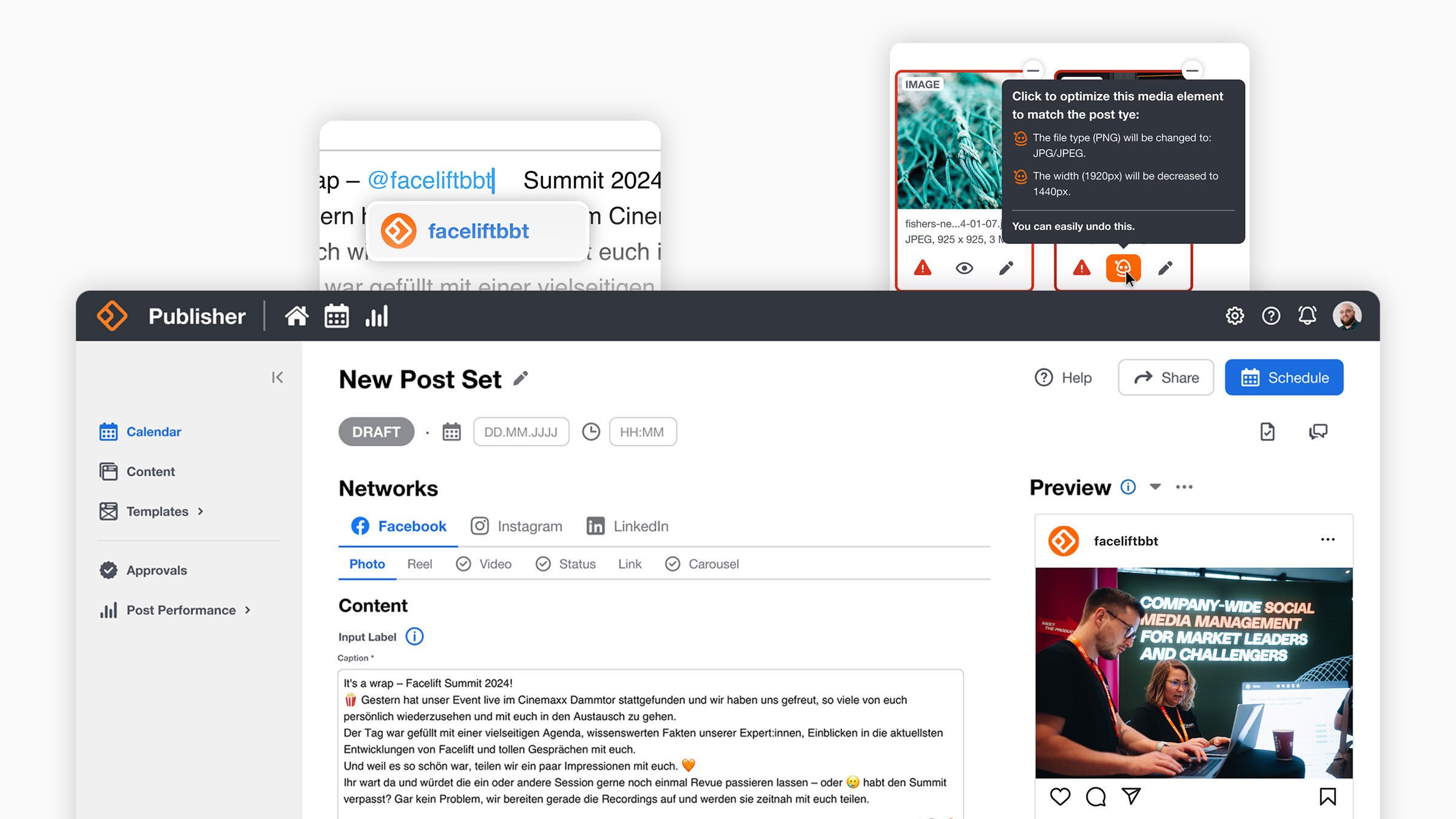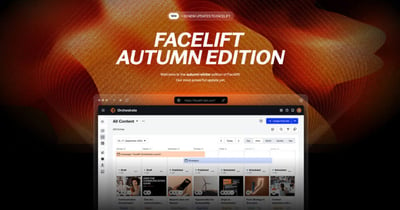We've been listening to your feedback and we made some changes! We're making the Publisher do more for you, and making publishing posts faster and easier than ever before.
SMART MEDIA CHECK
Fed up with spending countless hours looking for the ideal image or video for your posts, only to discover that the dimensions or file size don't match your needs? And then having to begin your search anew or request a different format? We experienced the same frustration, so we made a solution!
From now on:
- Directly see whether you have selected an image or video.
- Incorrectly sized elements in the media library are marked with a red frame.
- The "edit image" function can be called up via the context menu.
- The image editor offers even more functions for quick adjustments without external graphics programs
- Details such as dimensions and file type are immediately visible in the media selection

AI-Powered Image Optimization
Thanks to our artificial intelligence, images can now be automatically adapted to the different specifications of each of your networks. So if the height, width, or aspect ratio doesn't quite fit, it can be automatically corrected by selecting the AI icon - how smart is that? Try it out!
We've also made an infographic cheat-sheet for video size requirements!

LinkedIn PDF Carousel Posts
LinkedIn PDF carousels are a very special type of content! The LinkedIn algorithm is believed to prioritize this format due to its visual appeal and higher engagement. Similar to Instagram's carousels, LinkedIn carousels really stand out on the newsfeed.
To share a carousel on LinkedIn, you need to first create a PDF document with multiple pages. This option is now available in Publisher! You can find more details on the publishing options for PDFs in our Knowledge Base.

Instagram Collaboration Posts
With Instagram Collabs, you can now create posts together with other Instagram accounts via Facelift Publisher!
To do a collab, you can create a post, then invite another account to be your collab. If your collaborator accepts the invitation, their username will be added to the post or reel, and the post will be shared with their followers as well! Both partners in a collaboration can view likes and shares of the shared post.
Instagram collab posts help reduce redundant content promotion. When you and your partners create separate posts for the same subject, they compete with one another for attention and engagement. With a single post, everyone benefits without as much redundancy, and your followers don't feel spammed.
You can find more details and restrictions on this new function in our Knowledge Base.

Instagram @mentions
We've improved the way you tag Instagram profiles in the captions of your posts! Now, when you go searching for specific profile names, they will be displayed in a dropdown tab so that you only have to select the correct account. You just have to spell it correctly.

Even as you read this, we're continuously innovating and designing new features to make your life easier with more essential integrations and updates. Stay tuned for now - there's plenty more to look forward to this summer!