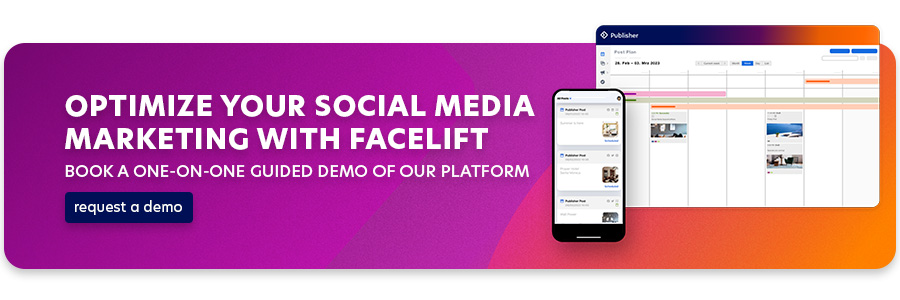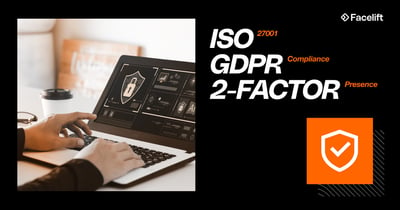Social media has fundamentally changed the marketing landscape over the past decade. Never before has it been so easy and inexpensive to reach potential customers. But social media takes time.
And this seeming blessing has its downside; social media's bad reputation is undeniable. Addiction and the wasting of time are just some of the problems. This danger affects not only individuals but also marketing professionals.
Our common goal is to make daily work with social media more efficient and eliminate this waste. This article will show you the top time wasters in your daily social media work and how to solve them.
What are the biggest time wasters in social media marketing?
According to studies, a 40-hour week is easily filled. Social media managers spend an average of...
- 7.5 hours per week for planning and creating content. Another four hours are spent researching and actually publishing posts. Curating content consumes another 2.5 hours.
- Five hours per week are spent on contingencies, such as crisis prevention and damage control. Active community management takes another four hours.
- Finally, 2.5 hours are spent in each of five other areas: social listening, community building, strategic planning, campaigning, and community outreach.
In addition, social media marketing teams work closely with other corporate departments, such as customer relations management, sales, and product development. As a vital interface, they provide unfiltered feedback from the community, giving all departments critical insights that can significantly impact business success.
Social media tools address the multiple challenges that social media managers and marketing teams face. Many tasks that have to be done manually are handled by the tool's intelligent features, saving time daily. Even if many companies do not yet realize it, effective social media marketing is time-consuming but not a job for the "sideline".
5 Features that will really save you time:
Schedule and publish posts from your desktop via an app
As mentioned above, the majority of time is spent creating social content. However, the study also found that 2.5 hours are spent just publishing. This doesn't have to be the case and can easily be done in one go with a social media management tool.
Automated posting in social media management tools is an efficient way to save time and be present on multiple social networks at the same time. Using these tools, you can create scheduled posts in advance and publish them at the desired time. This allows you to move content creation and publishing closer together in the process and say goodbye to tedious manual posting.
In addition to the time savings, there are many other benefits: you no longer have to be constantly active in real-time, which means you no longer have to work on holidays or at night to publish campaigns at the desired time.
By the way: The same goes for Instagram Stories, Reels, Shorts, and TikTok. All of our favorite formats can now be published through Facelift.
Content synergy & topic pools
Of course, you don't have to reinvent the wheel for each network and only change small things like hashtags and emojis when creating posts.
It is still a common misconception that social media content only works once. However, evergreen content works more often because you have to remember that only a few percent of your followers will see it the first time. A smart content creation tip is to create a pool of topics. By creating a diverse pool of content on different topics, you will always have something to post on a regular basis.
Not only does this ensure a consistent presence, it also allows for the efficient use of quality content already created. This maximizes the reach and impact of your social media strategy.
Lifty and AI
To save even more time creating content, you can integrate artificial intelligence into your social media workflow. The most obvious way is to use ChatGPT. Facelift has integrated its own AI, Lifty, into the post creation process, allowing you to create high-quality and engaging content in the shortest possible time.
Combine your strengths with those of the AI to create impressive text and visually appealing content. This intelligent approach saves time and allows you to produce a new level of content that is guaranteed to grab the attention of your target audience.
Community management goes mobile
The second big time-consuming block is community management. The fast pace of social media makes it necessary to respond to certain requests immediately, or even better before they arise.
Community management often means being there for customers and fans 24/7. However, no employee spends all of his or her working hours at a desk: often enough, they are on the move between many appointments and locations. The Facelift app is the new partner-in-crime for every social media manager in meetings, on the train, in the taxi, or when working from home.

You can moderate your community with just a few clicks. Posts can be rescheduled, comments replied to, or colleagues assigned. Convenient community management on your smartphone - an incredible relief.
Collision detection
Let's stay with community management. If you work in a dedicated team, it can be easy to have multiple people working on the same task at the same time, such as responding to community comments and messages.
In case of doubt, this only becomes apparent when the workload is doubled. This is where Facelift comes in with a central mailbox. All feeds, messages, mentions, and ratings arrive in a single inbox. Most importantly, all actions already in progress are flagged in the inbox. This allows social media teams to work together collaboratively, clearly, and efficiently. It also speeds response times and increases response rates.
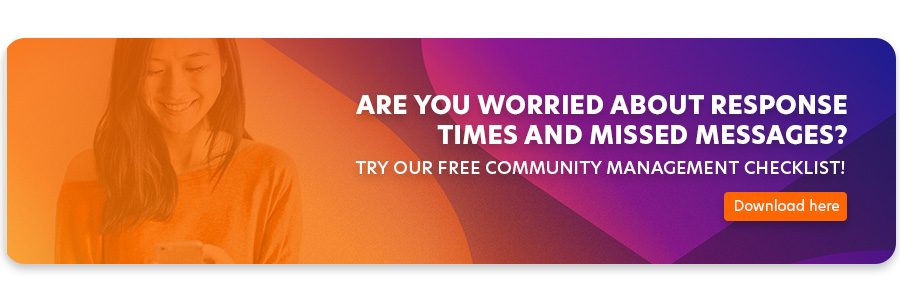
Export capabilities & automated reporting
When they think about reporting, the hair on the back of most social media managers' necks rises. Right after budget planning, it's a dreaded topic for many. But you can put an end to that with a social media tool. You invest time once, select the KPIs that are important to you, and create a report. Then you choose how often you want it to be generated automatically into your (or your boss's) email inbox.
You can also benefit from a post-level export feature. This is simple and straightforward: Editorial calendars can be exported in the desired format (e.g., PDF) and printed (for the sake of the environment, is that necessary?). But in some companies, there are still those editorial meetings where people work together on editorial planning in paper form. To ensure that no publication is lost, appointments can be set as iCal for any calendar program and automatically synchronized.
The bottom line on social media time management
Social media is a full-time job. Unfortunately, this is still not the reality at many companies.
The world of social marketing has not only become more complex due to the variety of channels. The internal interfaces to different departments also lengthen work processes. In the fast-paced world of social media, there is a risk of losing touch.
By using a social media tool, you can start the race to catch up.
Facelift is an all-in-one solution designed so that all social media channels can be displayed in one interface and centrally managed, maintained, monitored, and evaluated. Whether on your own or in a team, Facelift grows with the success of your social media efforts. Scalable. Certified. Easy to use.
Contact us and tell us about your social media challenges.👇👇👇