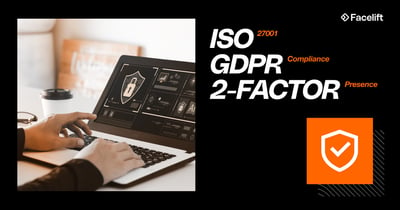After other social media platforms like Facebook and Instagram jumped on the short-form video bandwagon, it naturally attracted video content overlord YouTube to competing within the same space.
Reels, TikToks and YouTube Shorts are very similar in format - ephemeral, short video content that is vertical, often unpolished, and quickly digested.
Here, we'll talk about how you can integrate YouTube Shorts into your social media video strategy.
Before we get started, do you want to become a serious short-form video expert? Then step it up a notch and download our free guide to short-form video on social media, and learn all about Instagram Reels, Stories & TikTok.
What are YouTube Shorts?
YouTube Shorts are short and creative vertical videos similar to Instagram Reels and TikTok. Inspired by the success of short videos on these other platforms, they offer users an easy way to make interesting content and share it with a large audience.
Was this really necessary given that YouTube videos could already "be short"? Maybe. The popularity of the style has meant that even if YouTube's traditional videos could have filled this gap, they did not do so automatically in the minds of users.
Traditional YouTube videos have often been much longer and more polished and thorough. Some are even several hours in length! While content of this type has its place, it isn't a leading format in social for casual users. YouTube Shorts, on the other hand, are a maximum of 60 seconds long and can contain the typical story-type elements you've come to expect, such as music, lyrics, or effects.
Like its competitors, YouTube Shorts features and tools are constantly being expanded and improved to facilitate the creation and discovery of Shorts content. For example, YouTube is trying to make it especially easy for content creators by promoting synergy between video content already being created on the platform. It is possible to use clips of 1 to 5 seconds from other YouTube videos to create unique creations.
How long have YouTube Shorts been around?
YouTube Shorts have been available in the United States since 2020, and in Germany since 2021. With an initial mixed reception, YouTube Shorts are rapidly becoming more and more popular. In 2022, they surpassed 50 billion daily views.
YouTube introduced Shorts as a way to respond to the rapid growth of short-form social media videos and keep users on the platform longer. To encourage content creators to use Shorts, YouTube has even introduced monetization options, such as a Shorts fund program, which rewards especially creative users financially.
How do YouTube Shorts work?
It's a very simple concept: you create short video clips with your smartphone and then upload them to YouTube in the Shorts tab.
When you create a Short, you'll have access to your media library, your camera, and previously published YouTube videos. This can be edited with effects and filters, and a music library helps you make your video even more entertaining.
YouTube Shorts for your social media strategy
Advantages of YouTube Shorts
At a glance:
- YouTube has a bigger music library than TikTok or Instagram
- Usable by all devices with an internet connection.
- Maximum of 60 seconds, making YouTube Shorts longer than Instagram Stories (but shorter than TikTok's max).
- Ephemeral content lasts for 7 days, much longer than other ephemeral competitors.
- Google prioritizes YouTube Shorts in its searches
Huge music library
One of the biggest advantages of YouTube Shorts over TikTok and Instagram is its licensed music library. This is because millions more artists have already signed a deal with the music platform for the use of licenses. Instagram also has a very large library of available tunes, but due to the incredible size and reach of Google, YouTube still comes out on top.
Wide device usage and flexibility
Shorts can be used on all major devices with an Internet connection, but the dedicated Shorts tab only exists in the YouTube mobile app. This makes sense because vertical video is the most popular format for short-form video consumption.
Relatively long videos
Videos can be a maximum of 60 seconds long. They are displayed in portrait format and suggested to other users by an algorithm. Users swipe upwards to access the next video. This works very similarly to TikTok and Instagram Reels. As with the other networks, the short videos are primarily designed to be entertaining, entertaining and easy to consume.
Ephemeral content
Shorts are ephemeral content, which means they disappear after a fixed amount of time. Once published, your YouTube Short is available for 7 days. During this period, they can be played out on the YouTube homepage, the creator's channel, or in the recommendations.
Google prioritizes YouTube Shorts
Because Google owns YouTube, it encourages the proliferation of Shorts by giving them preferential display in search results. This provides content creators with excellent opportunities to go viral and gain extra reach and visibility.
Find a larger, more diverse audience
In addition to a dedicated Shorts tab within the YouTube app, they are also presented in YouTube's search results. Various content creators report a positive impact on the performance of their channel and an increase in viewing times for traditional long videos since the creation of shorts. This allows you to reach new viewers and subscribers.
With more than 2 billion YouTube users in 2022, a YouTube Short may see a larger potential audience than a TikTok or a Reel. While TikTok and Instagram mainly target generations Z and Y, YouTube has always attracted all types of audiences regardless of age.
YouTube Shorts are easy to create:
Short-form video is generally easy to create, but unlike traditional longer YouTube videos, Shorts are very simple and straightforward. You can film and upload them directly from your smartphone without needing special equipment or elaborate video editing software. This makes it possible for small businesses or individuals with limited budget or resources to create high-quality videos.
The best content for YouTube Shorts
To help you not create boring content, we've listed some content ideas for shorts that are particularly suitable for short-form video formats
Behind-the-Scenes & Makings-Ofs: Shorts are great for presenting the story behind the scenes of your brand. They allow you to appear more authentic to your target audience and create a feeling of closeness. Show your workflows, production processes or funny behind the scenes moments.
Product launches: Use YouTube shorts to showcase your products in a fun or interesting way. You can create short videos to introduce new products, explain their features, or share product reviews. Short videos can quickly and engagingly show what your products have to offer.
Events and promotions: YouTube Shorts can be used to let people know about upcoming events, promotions or limited offers. You can also share announcements about new products, collaborations, or other news in short and concise videos to pique your audience's interest and increase purchase intent.
Tutorials: Create short and concise tutorials in YouTube shorts that inspire your audience and teach them valuable tips and tricks. Whether it's makeup tutorials, cooking recipes, DIY projects, or other how-to content, YouTube shorts are ideal for imparting knowledge quickly and entertainingly.
Comedic relief: YouTube Shorts are also great for humorous content, such as skits, parodies, or comedy videos. Short videos can quickly deliver a punchline and humorous content can go viral and increase your reach.
HR communications and recruitment: Looking for the ideal platform for employer branding and addressing potential applicants? There are no limits to creativity with YouTube Shorts - you can present job offers, interview employees or show the working environment behind-the-scenes.
YouTube Shorts vs. TikTok
Deciding whether YouTube Shorts or TikTok is a better fit for your business depends on several factors, including your marketing goals, your target audience, your content, and your resources. Here are some considerations that can help you decide:
- Marketing goals: The two platforms may be appropriate for different marketing goals. For example, if you want to increase brand awareness, TikTok and YouTube Shorts could both be effective options because they have large user bases and reach. On the other hand, if you want to specifically grow your YouTube channel, Shorts are clearly a better choice for your business.
- Target Audience: Your company's target audience is an important factor when deciding between YouTube Shorts and TikTok. Both platforms have their own user demographics and behaviors. TikTok is popular with younger users, particularly Generation Z, while YouTube appeals to a broader age range of users, including older audiences. The platforms can also be complementary here and both may make sense for you.
- They work well together: It is also possible to use both platforms and create synergies in the content between TikToks and Shorts. In principle, there is nothing to stop you from using one post on multiple platforms and taking advantage of both TikToks and Shorts.
It's important to carefully weigh your marketing goals, target audience, content and resources to make the right decision for your business. Thorough research and testing can also help you review and adjust the effectiveness and relevance of your content on both platforms.
Short-form videos are the most popular and engaging format on all social media platforms. They allow you to connect with your target audience, increase your reach and visibility, and drive interactions.
Bottomline on YouTube Shorts
Deciding whether YouTube Shorts are worth the effort is a clear "it depends". Here are the top pros once again:
- Broad audience
- Short video trend continues to grow
- Synergies through Google
- Ease of use
Especially since the German market is always a little hesitant to adopt new formats, there is still great potential to stand out from the competition with YouTube Shorts - and to measure success in no time at all.
If you want to learn more about short video formats like Instagram Reels and TikTok, download our Social Media Guide to Stories and Short Videos to take your video strategy one step further. Over the course of 20 pages, you'll find how Tos, lessons learned, and best practices for all networks and short video formats.
FAQ about YouTube Shorts:
How long have YouTube Shorts been around?
YouTube Shorts have been available since September 2020, but only since September 2021 in Germany, making it a relatively new feature on the platform.
How many YT Shorts per week is optimal?
There is no set number, it depends on your content and your audience. It is advisable to post shorts regularly to increase visibility. Maybe start with one YT short per week and increase slowly. After some experience, you will know best what works for your audience.
How can I turn off or disable Youtube Shorts?
There are several ways to hide the shorts. If you only want them for a short time, the best option is to switch to the browser version of YouTube. Although there is now a shorts tab, you will see significantly fewer shorts videos overall.
- You can take more drastic measures in the settings: Click on your profile picture. Select "Settings > General. Disable the shorts tab and restart YouTube.
- App downgrade: If your YouTube app is the latest version, you can disable the short videos by downgrading. Go to Settings > Applications > All Applications > YouTube. Then click on the three dots and select "Uninstall updates". Warning: this is very time consuming.
- Let the algorithm learn. You can prevent shorts from being displayed by using the "No Interest" feature. To do this, click the three dots at the top right of the short video. Go to "Not interested". You can repeat this process each time a short video appears, and you will see fewer and fewer over time.
How do I upload YouTube Shorts?
To upload YouTube shorts, open the YouTube app on your mobile device. Tap the "+" sign at the bottom, select "Create a Short" and record your video or select one from your gallery. Edit as needed and enter a video description and hashtags. Then click "Next" and post it. Of course, you can also easily map the process in Facelift Publisher.
How to download YouTube Shorts?
Yes, you can view and in some cases download YouTube shorts to your mobile device or computer. Please note, however, that downloading videos may violate YouTube's terms of service if no download option is provided.
Can I use music with YouTube Shorts?
Yes, you can use music in YouTube Shorts. The platform offers a music library of royalty-free tracks that you can use in your videos without getting into copyright trouble.
Can I use copyrighted music on YouTube Shorts?
If you use music in your YouTube shorts, make sure you own the rights to the music or use royalty-free music. Otherwise, you could run into copyright infringement issues that could result in your video being blocked or demonetized. It is important to follow YouTube's guidelines for using music.