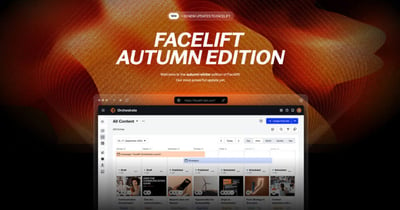With every social media tag, your name gets further around the social media universe, which means a mention is worth a lot. If you also want to give your followers more attention, integrate the reply/reaction into your daily routine. Now it's easy with Facelift Cloud Moderation!
Never miss a mention again thanks to a central inbox
With the mentions (@mentions) on Facebook we make your Unified Inbox complete and offer you the possibility to react to even more interactions. Give your followers more attention to positive and neutral mentions - but be equally alert to negative comments that happen on other people's profiles including mentions.
In a perfect world, the company itself first responds to a negative mention on social media before other users read along and comment. Thanks to social media customer support, many users feel more connected to the brand and thus strengthen customer trust.
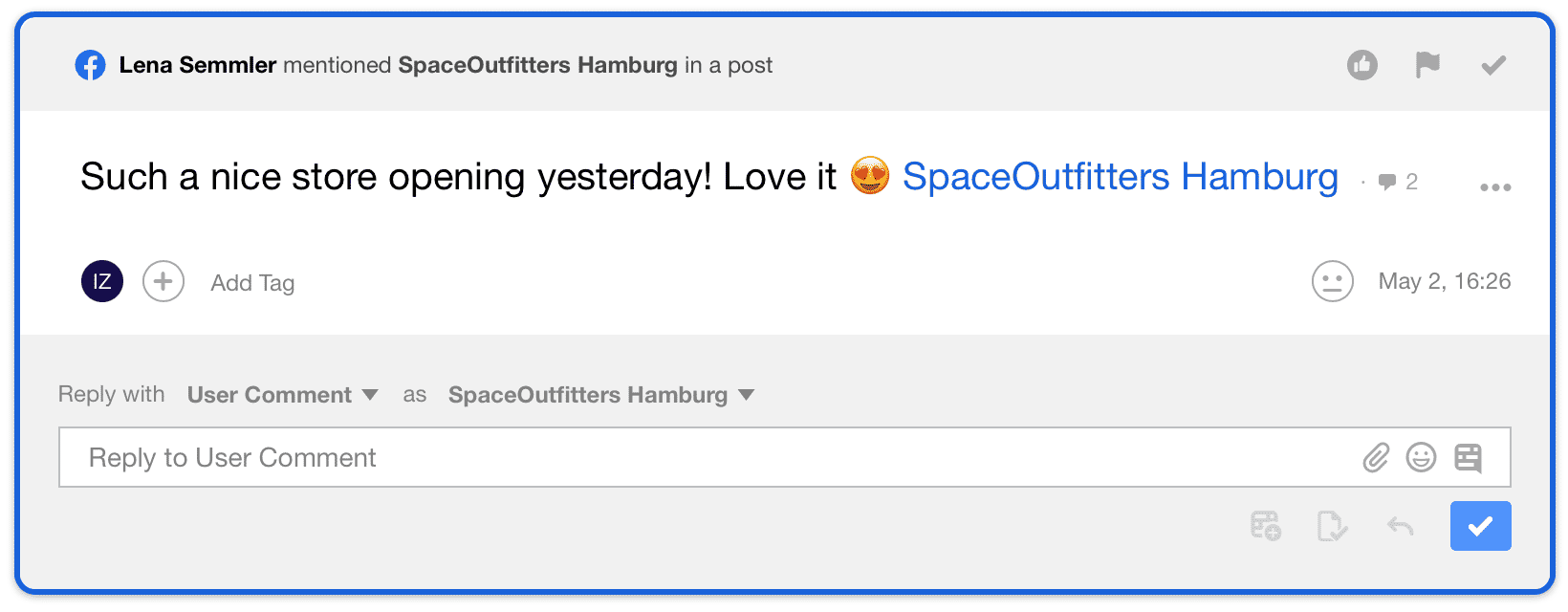
Always in dialog with your customers
Social media means conversation. Whether it's in the comments and messages of your own Facebook page or within mentions of your profile on third-party profiles, from now on you'll never miss a conversation with your customers.
Answers to mentions should therefore always be quick. Answers to frequently asked questions must be readily available and clearly communicated within the team. The tone of voice for negative mentions should be coordinated and always remain factual.
Your Unified Inbox is the place where all elements come in centrally. To keep track of everything, you can filter your feed and create custom inboxes to match your individual workflow. Even as a team, you can coordinate who takes care of mentions on other people's profiles.
Spontaneously you will find all mentions with the filter above the Unified Inbox, Instagram @mentions are also included in it.
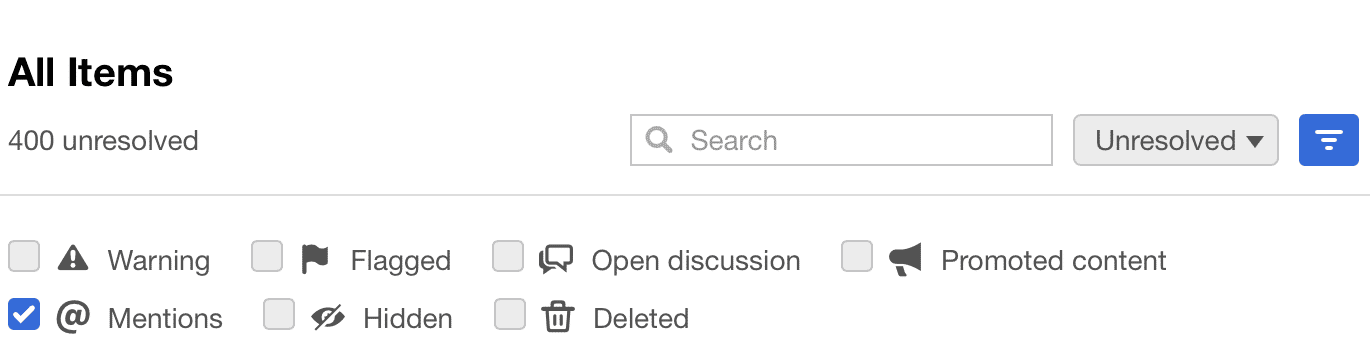
Configure your inbox according to your needs
If Facebook mentions flood your Inbox, you can always create a Custom Inbox for them. In addition, it is possible - as with Instagram mentions - to have them disappear completely from the Unified Inbox. To do so, simply go to the settings and deactivate it in the Moderation section.
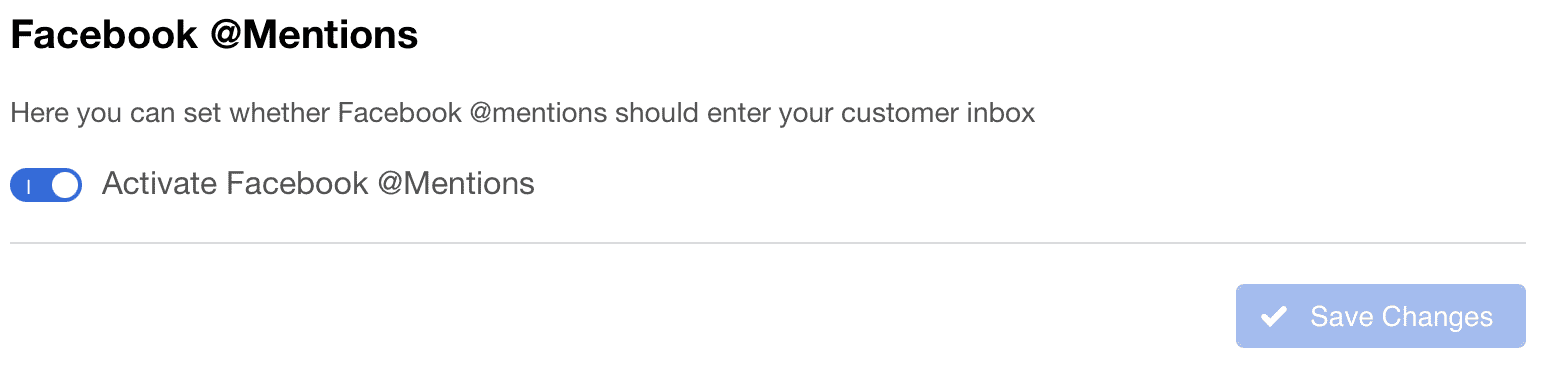
But now have fun and success answering your mentions!
Best regards
Tom
Product Marketing Manager