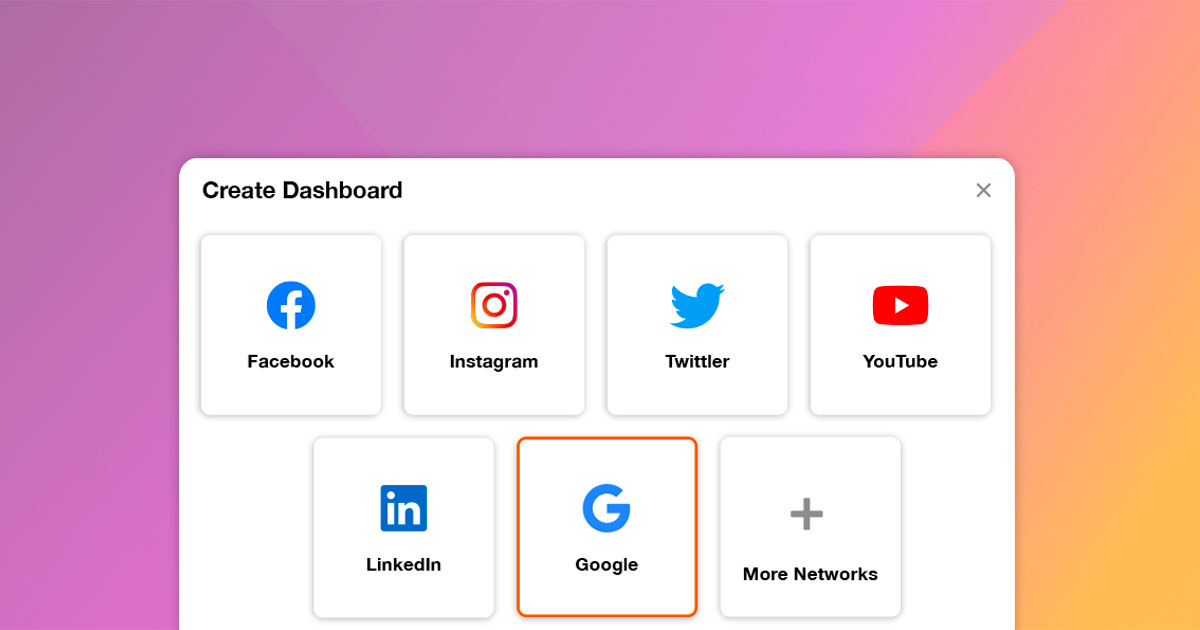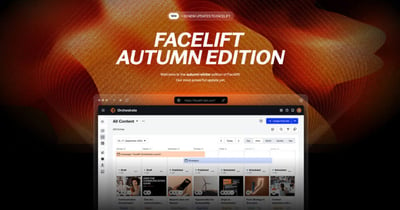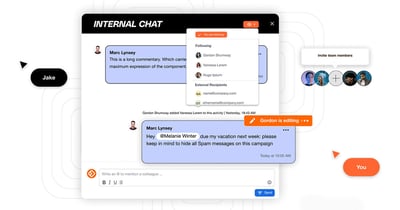For local companies, a well-ranking Google Business entry is an important part for business success. With its Unified Inbox, facelift not only makes it possible to receive and answer reviews centrally - the statistics of the reviews of the individual locations can also be analyzed in dashboards and reports.
For companies with many locations on Google, it has not been easy to keep track of the ratings, including reviews. With facelift you can now easily use a dashboard template to analyze Google locations. This gives you a quick overview of the current mood and the number of reviews.
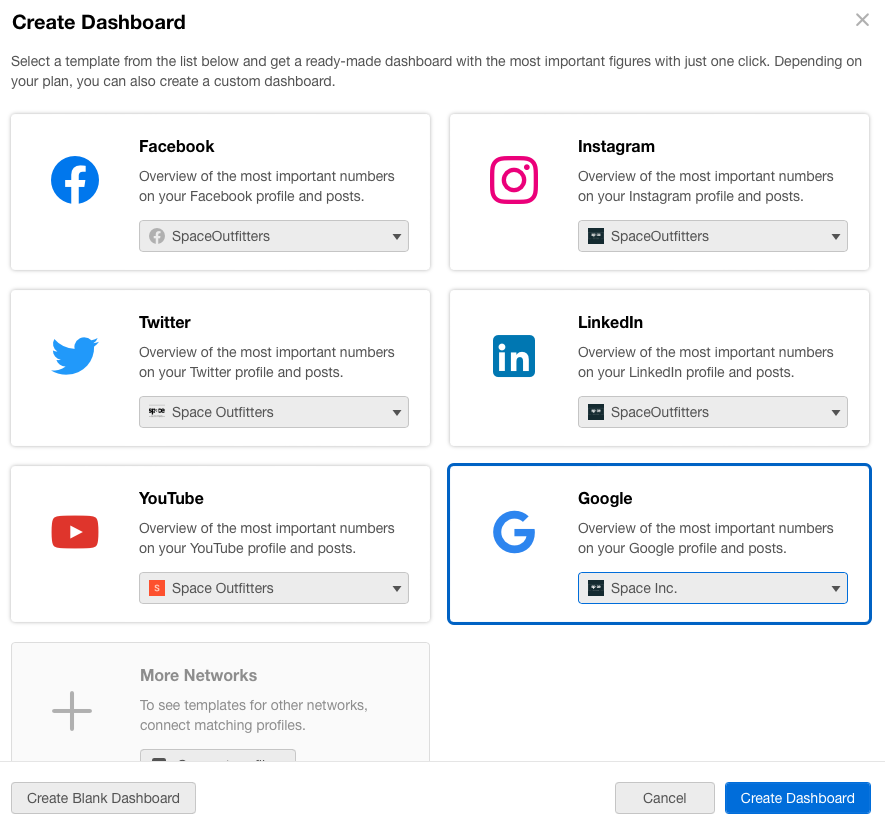
Understand the customer: recognize mood and content
A high number of reviews builds trust with potential customers, and increasing the number of 5-star reviews is a company's number one goal. Of course, you can achieve a high average rating for individual locations with a good product or service, but quick feedback on reviews of the company is also very important.
To evaluate your reputation on Google Business, you should pay attention to the following things:
- The amount of reviews per location
- The amount of 5-star reviews
- Your timely feedback on reviews
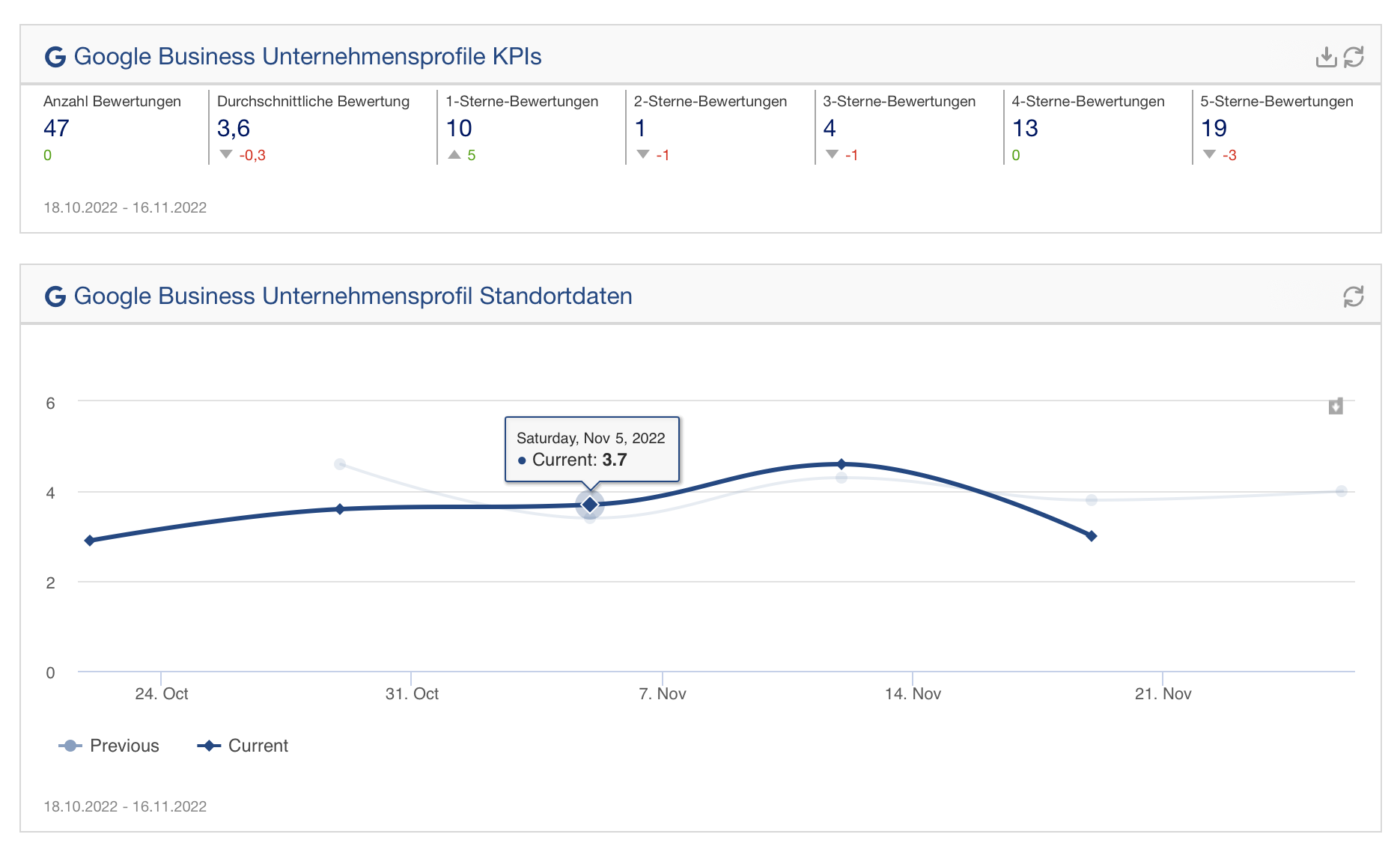
Learn more about facelift widgets for Google Business in our Knowledge Base.
Tom
Product Marketing Manager