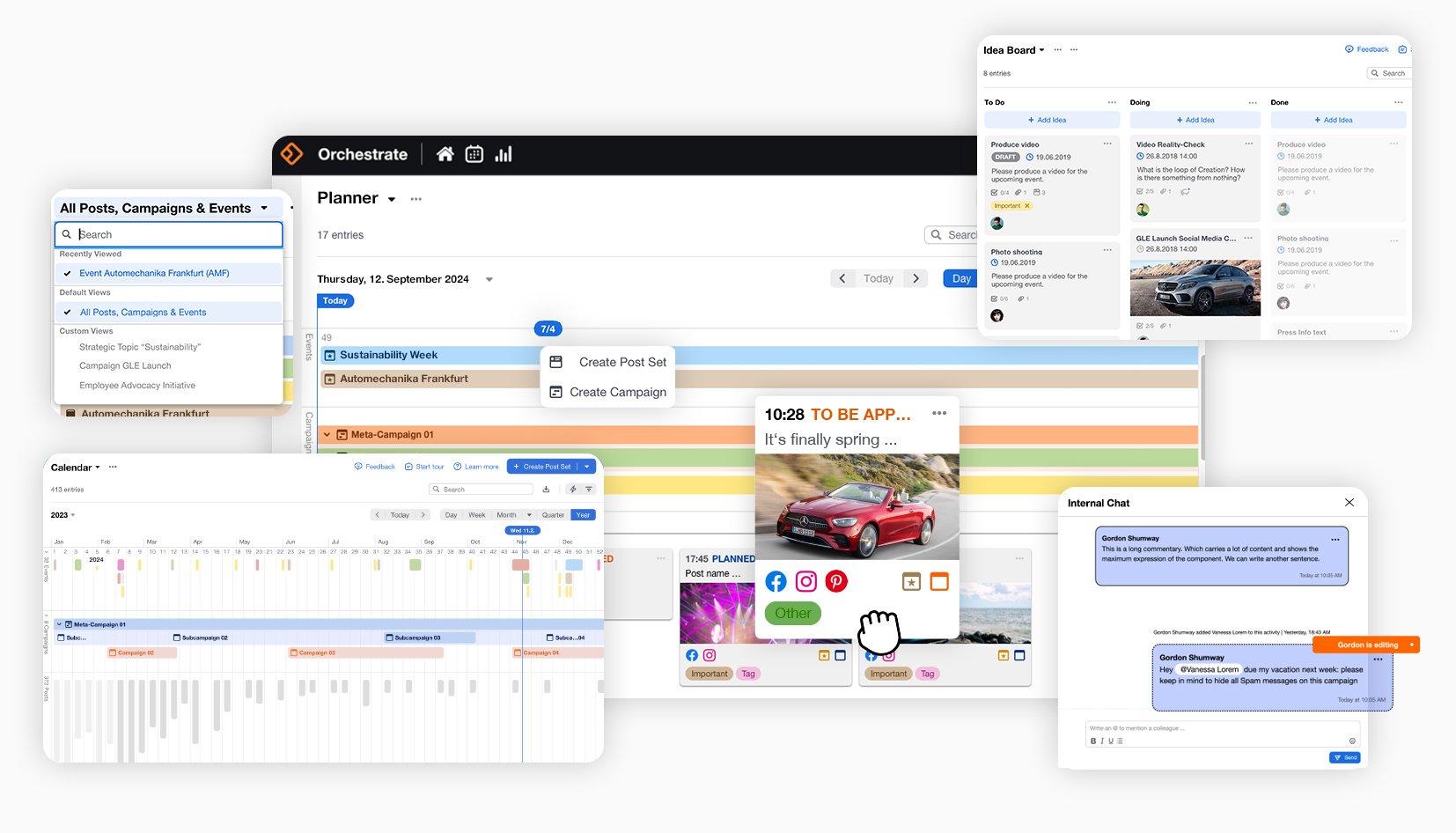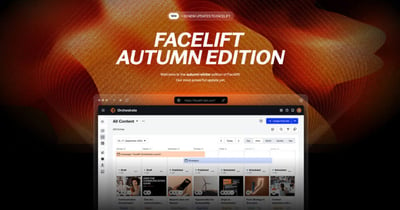Over the past year, we've been working on changing the way you do social and to prepare you for a paradigm shift in the way that businesses apply social media. To meet this shift head on, we're bringing you everything you need to tackle this new era, from the knowledge you need, to the tools you need to apply it. So, let's unpack it:
Meet Planner: the first step towards social media orchestration
As of today, our new and enhanced Planner has been launched in beta and plays the central role in shaping the future of our product. But don't worry, you are still able to do all of your publishing activities...just better. The new Planner makes your content views more intuitive, your experience more user-friendly, and your publishing more efficient. You will also notice one more change – Publisher is becoming Orchestrate. Orchestrate will allow you to plan, create, schedule, and publish your content and campaigns all in one single tool. It’s still the same product, but with a much grander view towards the future – Social Media Orchestration.
The story of social media orchestration
Social media has evolved beyond its marketing role, becoming a cornerstone of modern business strategy. We've developed the concept of Social Media Orchestration (SMO) to harness this potential to the fullest. SMO means integrating social media activities with your business's core goals and functions, ensuring brand consistency, streamlining collaborative efforts, and elevating social platforms and content to the status of key business assets. We're transforming social media from just a marketing channel to a comprehensive method for managing all digital communication at scale across your organization.
Key features of the planner
To meet our high standards—and yours—we knew we needed to lay the foundation of Orchestrate by first making our scheduling tool even more powerful. For now, users will land on the existing Post Plan tab by default but can opt into the open beta, listed beneath ("Planner BETA"). Here's a look at what's in store for early adopters of Planner.
1. Custom savable views
As your content operations grow, maintaining clarity becomes crucial. With our new savable views, you can:
- Personalize your calendar: Filter by tags, owner, and profiles to create tailored views.
- Save and retrieve: Quickly access your customized views with a click.
- Future sharing capabilities *coming soon! *: In future updates, you'll soon be able to share these views, including specific date ranges, with anyone, even externally!
2. New sidebar navigation
Focus on collaboration with a fresh new sidebar – the only toolbar you'll need to:
- Access information effortlessly: View and edit datasets without losing context, eliminating the need for cumbersome forward and back navigation.
- Collaborate efficiently: Use features like chat and activity logs and retrieve briefings directly from the sidebar.

3. Expanded planning views
Proper orchestration gives you the ability to zoom in for a granular view of your content planning. Our new planning views give you a bird's eye perspective of your content agenda, but also the ability to zoom in on the finest detail:
- Quarterly and annual views: Previously, you could only select months, weeks and days.
- Custom views: You can also choose custom date ranges for a more granular, comprehensive overview. These enable bottom-up workflows (contextualizing content pieces within larger themes) and top-down workflows (providing a holistic overview of topics and campaigns).
- Foundation for further development: These views will support upcoming modules and features, allowing customers to build custom communication architectures and visualize content relationships.
4. Innovative UX/UI
A user-friendly interface is at the core of any planning tool, and ours comes loaded with improvements:
- Configurable calendar grid: Users can now experience seamless navigation through drag-and-drop functionality.
- New post cards: These offer a clearer, more organized arrangement in the grid, featuring larger thumbnails and more meaningful image crops for quick visualization and identification of necessary actions.
- New accessibility improvements that make using our planner more comfortable than ever.

The bigger picture: From planning to orchestration
We're pioneering Social Media Orchestration also thanks to you. It has become clear to us that the organizational needs of companies such as yours reach beyond the social media management that has defined the industry for over a decade. You needed a tool that bridges the gap between content creation, collaboration, publishing and beyond in a truly transparent way. Thank you for your insights and continuous feedback, it helps us shape the product of tomorrow. The journey to Social Media Orchestration is just kicking off, and there's so much more on the horizon! To discover more about Social Media Orchestration and how it could look at your organization, check out our article for more details.
In the meantime, if you haven't already heard about our brand-new data tool, Analyze, or the major overhaul of Engage, you can do so by following these links:
ANALYZE EVERYTHING: THE NEXT GENERATION OF SOCIAL MEDIA INTELLIGENCE