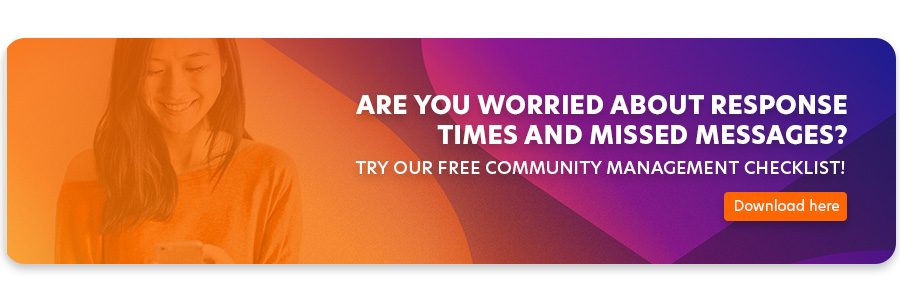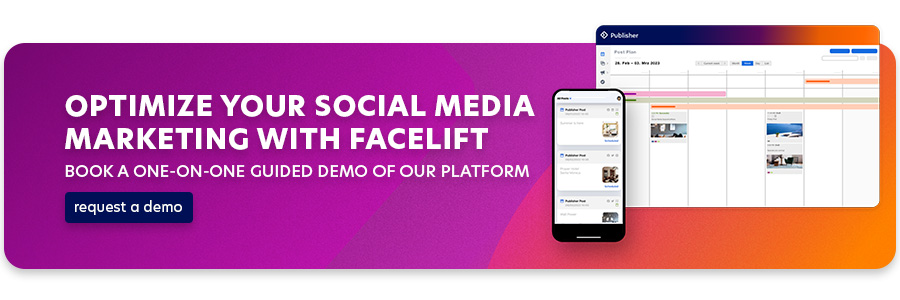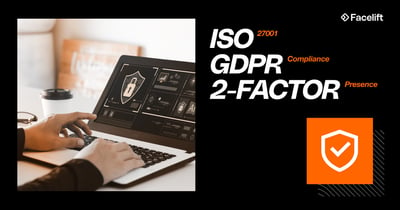When people talk about social media marketing on Facebook, the focus is usually on the Facebook Page (formerly "Fan Page"). That's understandable; after all, it's one of the central elements of the world's largest social network.
But the possibilities for businesses are far from exhausted because Facebook offers at least one more extremely useful marketing tool in the form of groups! Companies and brands can build communities parallel to their Facebook page with Facebook groups.
Why use Facebook groups for marketing?
Facebook groups are designed to share ideas about specific topics and current events. Different types of media, such as documents, photos, and videos, can be used in a Facebook Group. In addition, polls on a specific topic can be created within a Facebook group. There are few restrictions on the choice of topics, so in principle, any topic can be covered by groups on Facebook. It could be the private buying and selling of baby clothes, politics, or carpooling to the beach.
Groups on Facebook are always about sharing and community, and each participant's contributions are visible to all group members. Until 2018, the focus of Facebook group creation was on private users. That is, only private profiles could create and join a group. However, Facebook has changed this policy, which has increased the marketing potential of Facebook Groups for businesses.
Benefits of Facebook groups for businesses
Group marketing has many benefits because a Facebook group can be used to discuss topics relevant to the target audience. In addition, a Facebook Group always serves as a point of contact for "fans" who are interested in the relevant content but do not necessarily want to engage with a brand.
1. Build a community
Higher Acceptance: Messages in a Facebook Group are not traditional advertisements and are therefore viewed more frequently. As the name suggests, one of the greatest strengths of groups in marketing is the ability to build an engaged and loyal community.
By creating groups on platforms like Facebook, businesses can create an environment where customers and fans can interact. This community can support each other, share experiences, and provide valuable feedback. One example is Thermomix's highly successful recipe-sharing group.
2. Targeted communication
By segmenting groups, companies can create more targeted and personalized marketing messages. After all, companies are often so different from one another in terms of products. Companies are often so diverse in terms of products that not all followers are interested in all content.
Yet companies shy away from the effort of creating a single group for each product line. Because groups are often based on common interests or needs, it's easier to deliver the right content and offers to members. This results in higher relevance and better conversion rates.
3. Market research and feedback
Groups provide companies with an excellent opportunity for market research. Companies can gain valuable insight into customer needs, wants, and opinions by surveying members, following discussions, and listening to feedback. This feedback is essential for improving products and services and increasing customer satisfaction.
4. Customer retention, loyalty and service
Members in groups often feel more connected to a brand. By providing quality content and value in their groups, companies can earn the trust of their customers and build long-term loyalty. Customers who feel connected to a brand are more likely to repurchase and recommend products or services.
The ability to interact directly in groups enables companies to resolve customer inquiries and issues more efficiently. This leads to better customer service and demonstrates that the company is responsive to its customers' needs. Due to the strong community spirit in groups, there is often a kind of "swarm intelligence" where other users can also help the person in question, thus relieving the company's community management in the long run.
5. Content distribution
Groups are also excellent platforms for content distribution. When members come across interesting posts or offers in a group, they often share them with other members of their network. Companies can also offer exclusive deals, discounts, or content, such as articles, to members of their groups. This can make group membership more attractive and help build customer loyalty.
6. Reach benefits
Groups are an important part of Facebook's strategy to encourage more interaction and community on the platform. As a result, posts from groups tend to appear more frequently in members' News Feeds, especially if those posts have a high level of interaction and relevance. Facebook's algorithm takes into account factors such as a user's interaction with a group, the quality of the group's content, and activity within the group.
Posts that are shared in a group and receive high levels of interaction from group members are more likely to appear in members' News Feeds. This can help increase the visibility of group posts. You'll also be rewarded with more website traffic. Information and answers to specific questions and processes increase the likelihood that members will visit the company website to learn more about specific products or sign up for newsletters.
What are the group settings?
Facebook groups offer a variety of settings and features that allow administrators to manage and customize the group. Basically, there are three different privacy settings to choose from, which can be changed later:
Public Facebook Groups:
Visible to everyone, even outside of Facebook. Anyone with a Facebook account will also see a list of the group's members and can see who is an admin or moderator. Typically, the joining settings are set so that anyone can join the group. This is both an advantage and a disadvantage, and you should be aware of it. While it takes the work out of manually confirming people who make a request, it also allows troublemakers to join the group. Or people who aren't interested in what's happening - or your competitors.
The bottom line is that anything that happens in the group can come back to haunt you.
Closed but visible Facebook Groups
Many admins choose the "closed but visible" setting for more control. This means the group can be found in search, but new members are not automatically added to the group and must be manually approved. Only current members will see information about group membership and posted content. A closed but visible group has an air of exclusivity.
Closed and hidden Facebook Groups (secret)
With this setting, groups will not appear in search results. However, with a little skill, you can find them. The twist is that current members can see who is in the group, and administrators can specify who can invite members and who can approve membership requests. So growing the group through manual invitations is more involved. But depending on the goal behind the group, it may be worth the effort.
How to create a Facebook Group:
Creating a Facebook group is relatively easy. Here are the steps to create a Facebook group:
- Log in to Facebook & navigate to the group's homepage. Click on the menu icon (three horizontal bars) in the upper right corner of your Facebook News Feed. Scroll down and click on "Groups" under "Explore".
- Create a new group: Click the "Create Group" button on the group's homepage.
- Select the type of group you want to create: Friends and family, theme Group (e.g., hobbies), business, or Career.
- Fill out the group information:
a) Give your group a name and add at least one person.
b) Choose the privacy settings (public, closed, or secret (see above).
c) Write a description for the group and set the group rules.
d) Add tags to describe the group. - Customize the settings: You can customize other settings, such as whether members can post and whether they can request to join. After you've entered all the information and adjusted the settings, click the "Create Group" button.
- Make adjustments: You can further customize your group by editing the group profile picture, banner image, and other settings.
- Send invitations: To invite members to your group, click "Invite Members" and select the people you want to invite to your group from your friends list.
Measuring Facebook Group success:
Measuring the success of Facebook Groups requires a combination of quantitative and qualitative metrics to get a complete picture of how well the group is performing and the value it brings to your business. Here are a few ways to measure Facebook Group success:
- Membership growth: The number of members in your group is a basic indicator of its success. You can track membership growth over time to see if the group is gaining traction.
- Engagement rate: The engagement rate shows how active members are in the group. Likes, comments, post shares, and discussion posts can measure this. Higher engagement rates indicate an engaged community. Analyze which posts are getting the most traction. What topics and content generate the most likes and comments? Use these insights to inform your content strategy.
- Surveys and feedback: Conduct in-group surveys or interviews to get direct feedback from members. This can give you insight into their expectations and needs.
- Retention and activity: Pay attention to how active members are and how long they stay in the group. High member retention is a good sign of success.
- Benchmarking: Compare your group's performance with similar groups in your industry or niche to see how you compare.
Combining these metrics will allow you to better understand the success of your Facebook group and make appropriate adjustments to your group strategy to achieve your business goals. Remember, the success of Facebook Groups often depends on the quality of interactions and member engagement, not just quantitative metrics.
Facebook groups, what else?
Are there other networks that allow groups in marketing? Yes, in addition to Facebook, other social media networks offer the ability to create groups. Here are a few examples:
- LinkedIn: LinkedIn groups are spaces in which professionals and companies can share information on specific topics, industries, or interests. They are used to network, share knowledge, and explore business opportunities.

- Reddit: Reddit is a platform that consists of so-called subreddits, which are thematic groups. These subreddits allow users to share discussions, questions, and content that match their interests.
- WhatsApp: In WhatsApp, group chats (similar to Telegram) can be set up in which members can share messages, pictures, and files. These groups are often informal and are used for personal, business, and social purposes. On the corporate side, WhatsApp Broadcast is also commonly used.
- Instagram: Instagram offers a feature called "Close Friends," which allows users to select a select group of contacts to send special story updates. While this is not a traditional group feature, it can be used for closer interaction.
7 group tips for Facebook:
Before you get started, but even if you're already a group admin, consider these seven tips for your group marketing to get the most out of it for your business.
1) Use a high-quality cover photo for branding.
As is often the case in life, a relationship on Facebook begins with a first impression. Users who are interested in and want to engage with your Facebook group should feel comfortable. That's why the look and feel of a Facebook group is so important. Take advantage of the opportunity to create an optimal cover image to highlight the group's topic and make it more visually appealing. Check out our cheat sheet for a size chart.
More importantly, a Facebook group cover image allows you to subtly brand your group!
This is a very effective way to draw attention to your brand - but make sure you do it subtly, or potential members may be put off.
2) Target your audience by topic
Do you want to use a Facebook group to build your brand in addition to your official Facebook page? Then you should only include users in the group who are interested in your topic.
Think about your niche. The more specific your focus, the more interaction you can generate in your group. If you try to be all things to all people, your group is likely to be one of many and not focused enough. Focusing on a specific topic area - your niche - is smart.
For example, do you want to use groups to draw the attention of potential new employees to your company? Try different groups around employer branding and job listings.
3) Establish clear rules of engagement
Where many people gather, rules are usually necessary. Facebook is no different. Although there are no "laws" in the traditional sense, as the "host" of a Facebook group, you have the right to set and enforce (reasonable) rules of conduct.
You should definitely do this because it is the only way to keep your group going. If inappropriate behavior gets out of hand, reasonable users will quickly leave. So set clear rules and make it clear that certain behaviors will not be tolerated.
4) Allow new members only after verification
To avoid problems with trolls and other inappropriate content in your Facebook group from the start, be sure to verify all new membership requests! Facebook offers different settings, but we know from experience that you can save yourself a lot of trouble and stress by reviewing each request.
This may seem like extra work at first, but in the end, you'll be happy if you carefully choose your group members. There are no hard and fast guidelines for how to approve people, but you can use some best practices to guide your approach:
- Only approve people with a human profile picture.
- Also, the username should either match or clearly reference their real name.
Users with non-transparent profiles often hide behind a perceived anonymity - which can lead to corresponding posts in groups.
5) Keep bots away with mandatory join questions.
In both closed and visible groups, as well as in closed and hidden groups, you can create a mini-survey for members. These do not need to be particularly difficult questions - it is enough to ask for the user's favorite yogurt. This is a good way to keep spambots and trolls away.
But even without bots, you should monitor new posts in the group to make sure they are not copyright infringing or spamming. Unlocked members can usually post right away. Of course, you can configure your group administrator to approve every new post, but we don't think that's a best practice. Instead, let Facebook notify you when new posts are published to your group. Review those posts and decide what to do with them.
You should delete obvious spam as soon as possible, and if other members of your group report posts, you should respond promptly. If you don't, the quality of your Facebook group's content will suffer, and it will be harder to attract new members to the group.
6) Provide your own exclusive content on a regular basis
As a side note, we'd like to emphasize that you should actively participate in your group discussions in a constructive and helpful manner and be available to answer questions. This will build your reputation and that of your brand.
To provide the best user experience for your Facebook group members, you should regularly post exclusive content directly within the group. Facebook allows you to create longer text posts as group posts and publish a full article with images.
It's important that this article is exclusive to your group - ideally, only there! This will create FOMO (Fear of Missing Out) among potential new members as word spreads that your Facebook group offers high-quality and valuable content that can only be consumed there.
7) Curate valuable content with added value
Exclusive content you create yourself can certainly add value to your Facebook group. So can third-party content, as long as it fits the theme and adds value.
Your Facebook group is even more user-centric than Facebook Pages. While on Facebook, your main goal is to engage users with content, in a Facebook Group, you do this by discussing relevant topics with users (or having them discuss them) and by pointing out useful content from others.
Even if it's your competitor's content, if it's clearly useful to your group members, you should definitely curate it. Actively share useful third-party content in your Facebook group to establish yourself as a valuable influencer in your field.
Conclusion on using Facebook Groups
Facebook Groups work differently than Facebook Pages, but they can be a valuable addition to your digital social media marketing mix. As the administrator of a Facebook group, you need to maintain control and ensure that members follow your rules.
If you maintain your Facebook group consistently and don't neglect it, users will feel comfortable in your community. By branding your group and providing quality posts (especially in discussions), group members will come to appreciate your value over time.
Want to spend more time maintaining and managing your groups? Many social media processes can be simplified or automated with a social media management tool like Facelift.
If you're curious about how social media management can become easier and more efficient for your business, schedule a free Facelift demo. Find out how we can help you optimize your social media presence, plan, publish, and analyze content, and engage with your community. The future of social media management is in your hands - give it a try and see how easy it is to improve your online presence! ⬇️